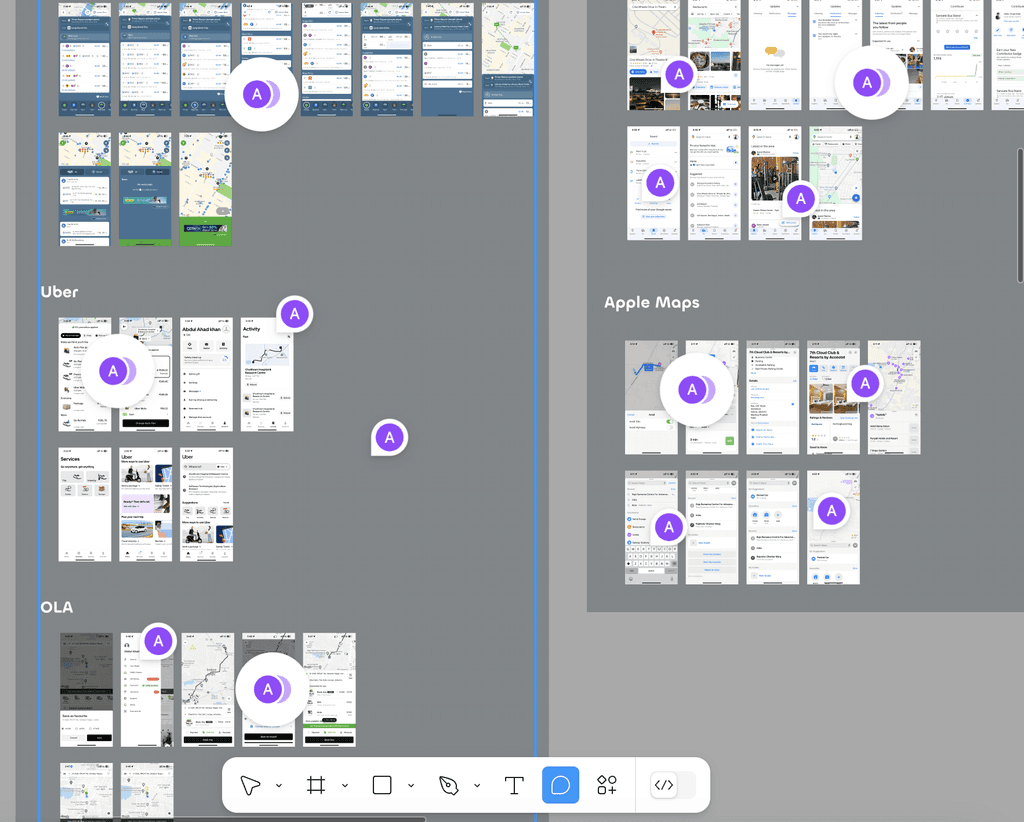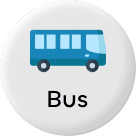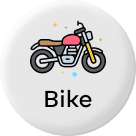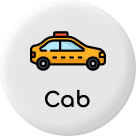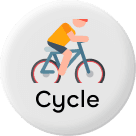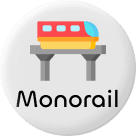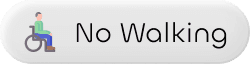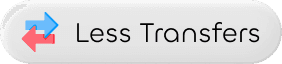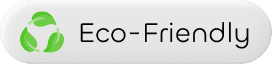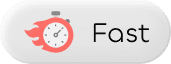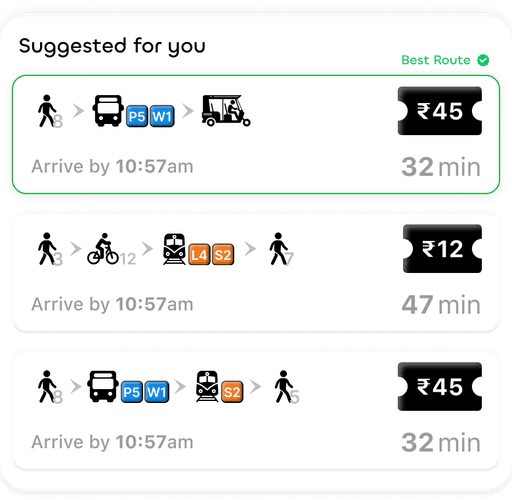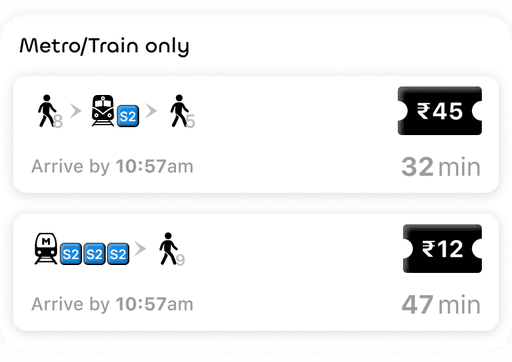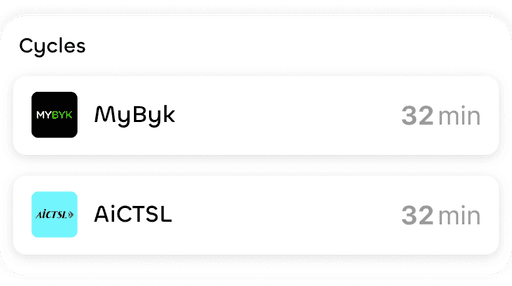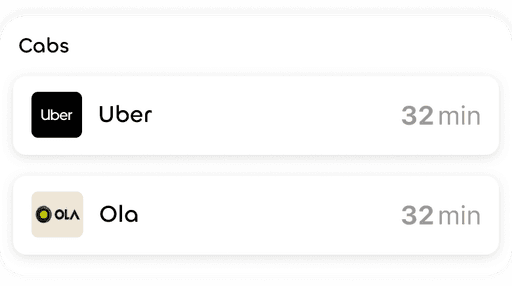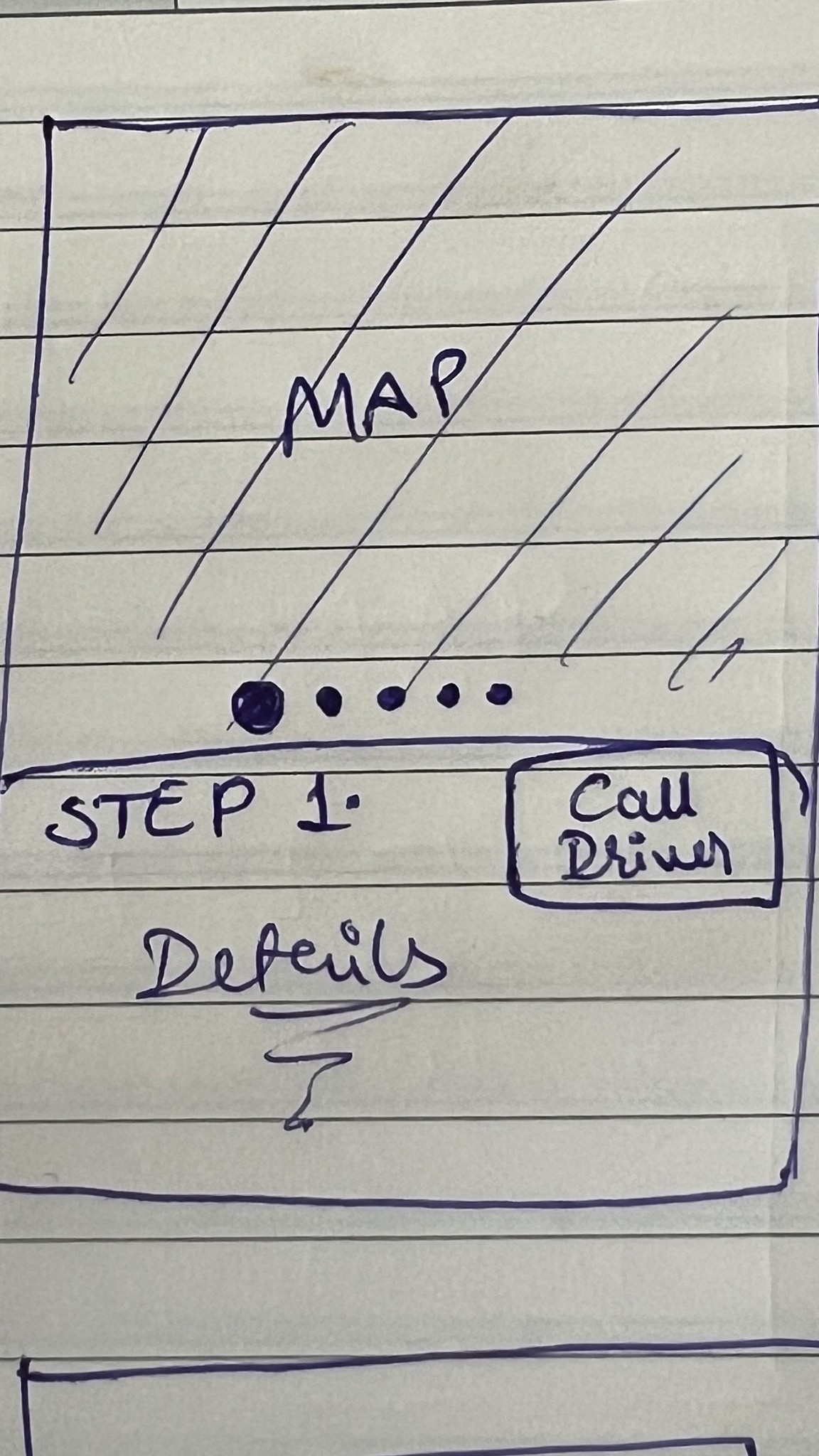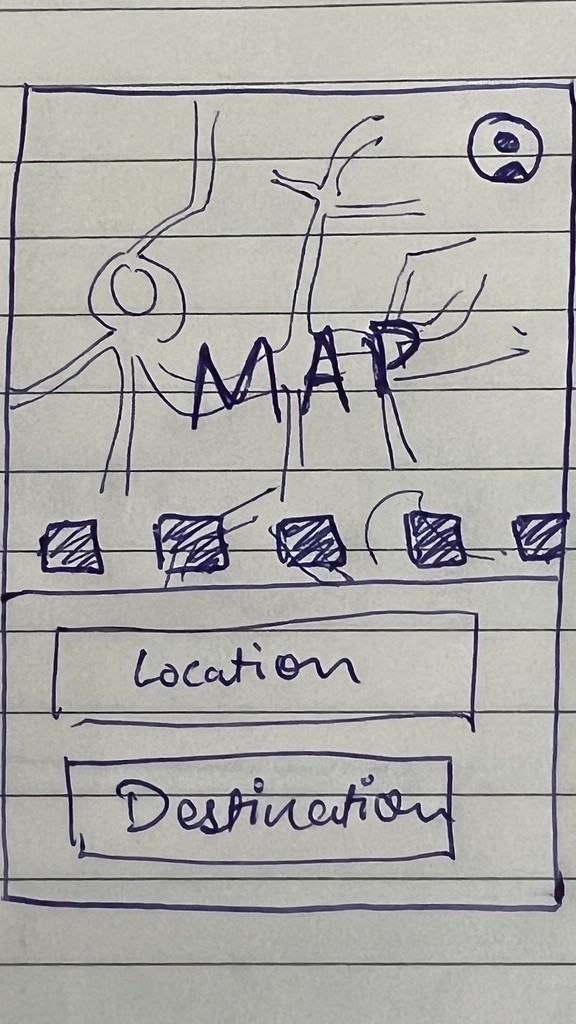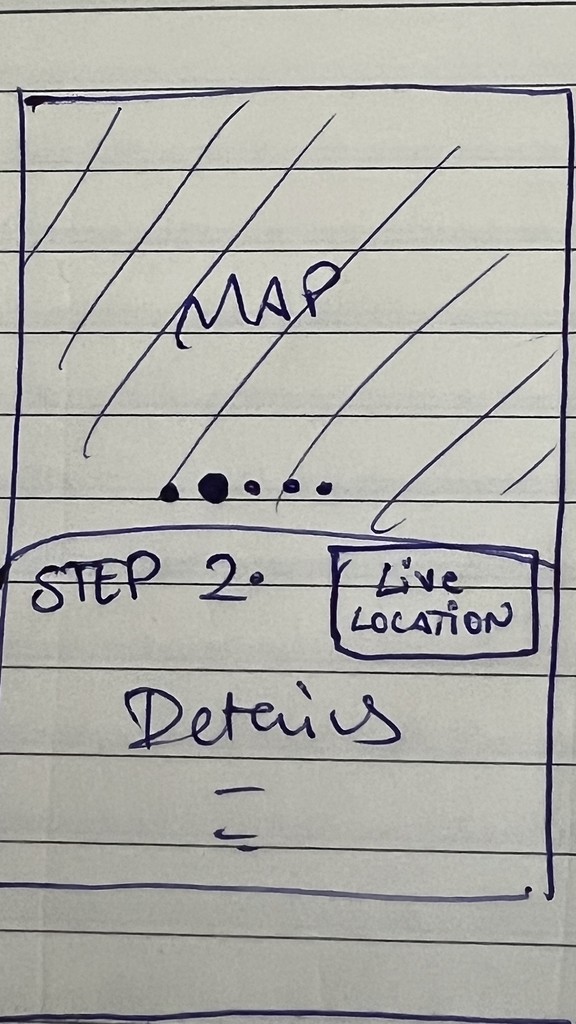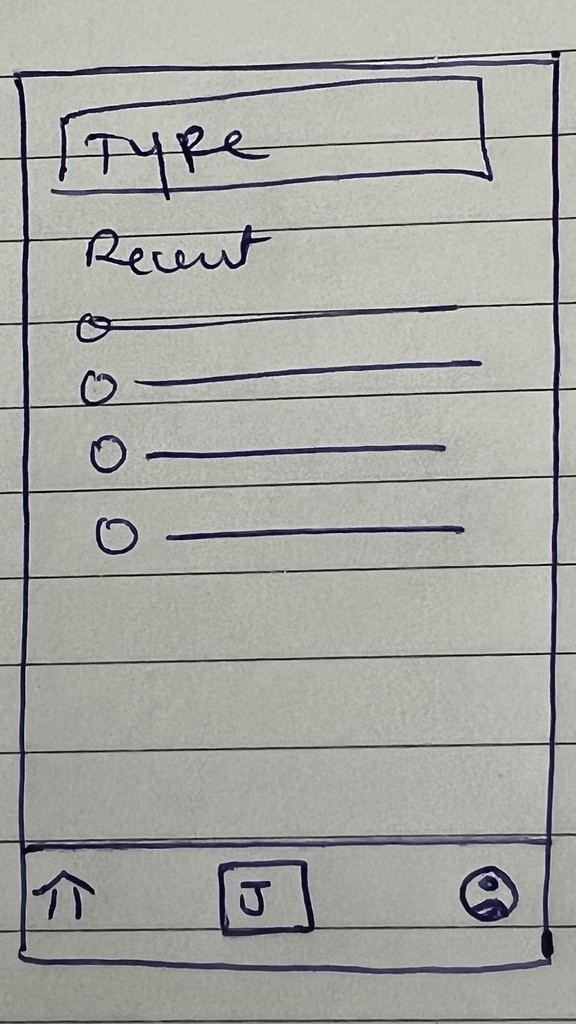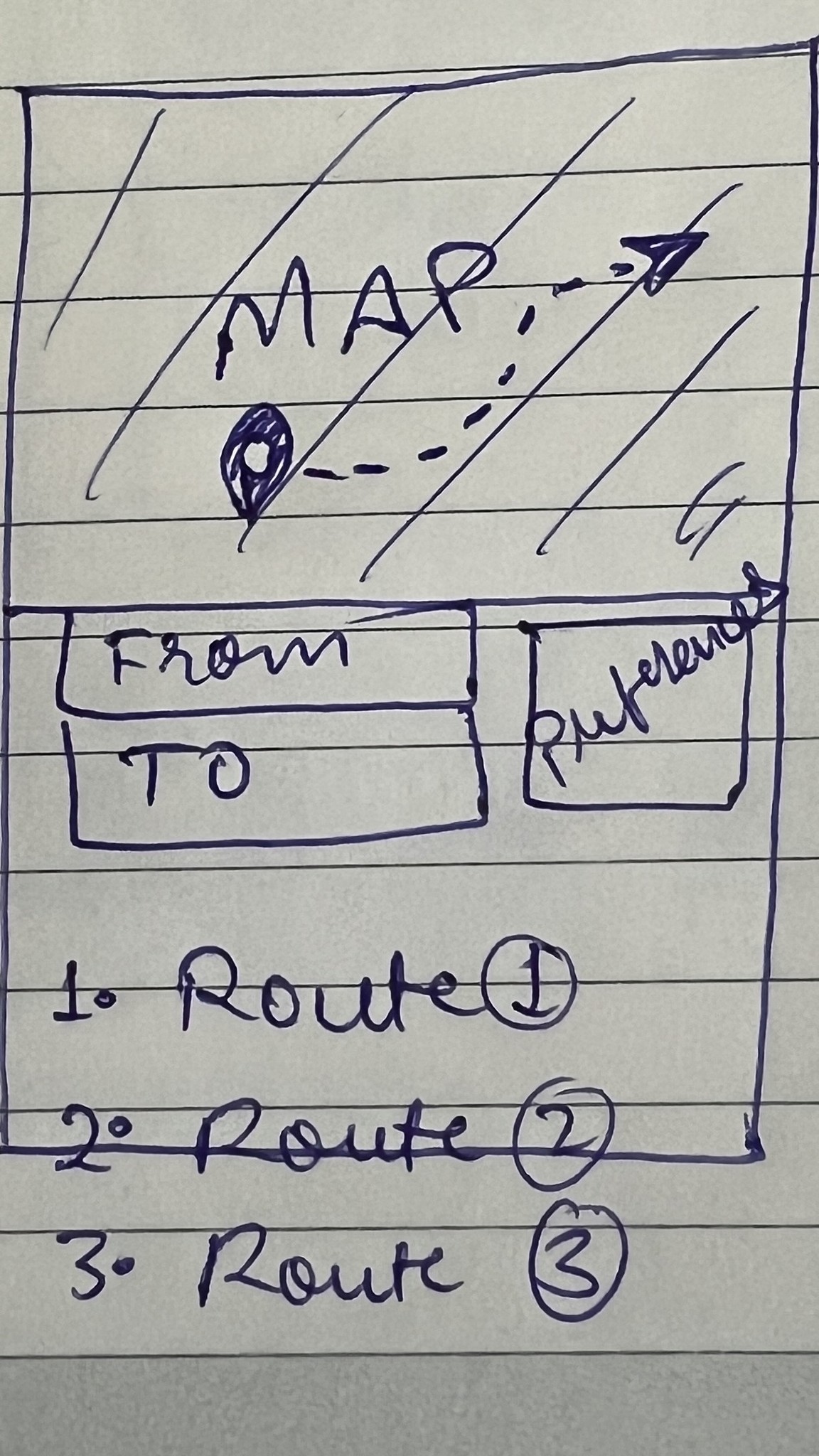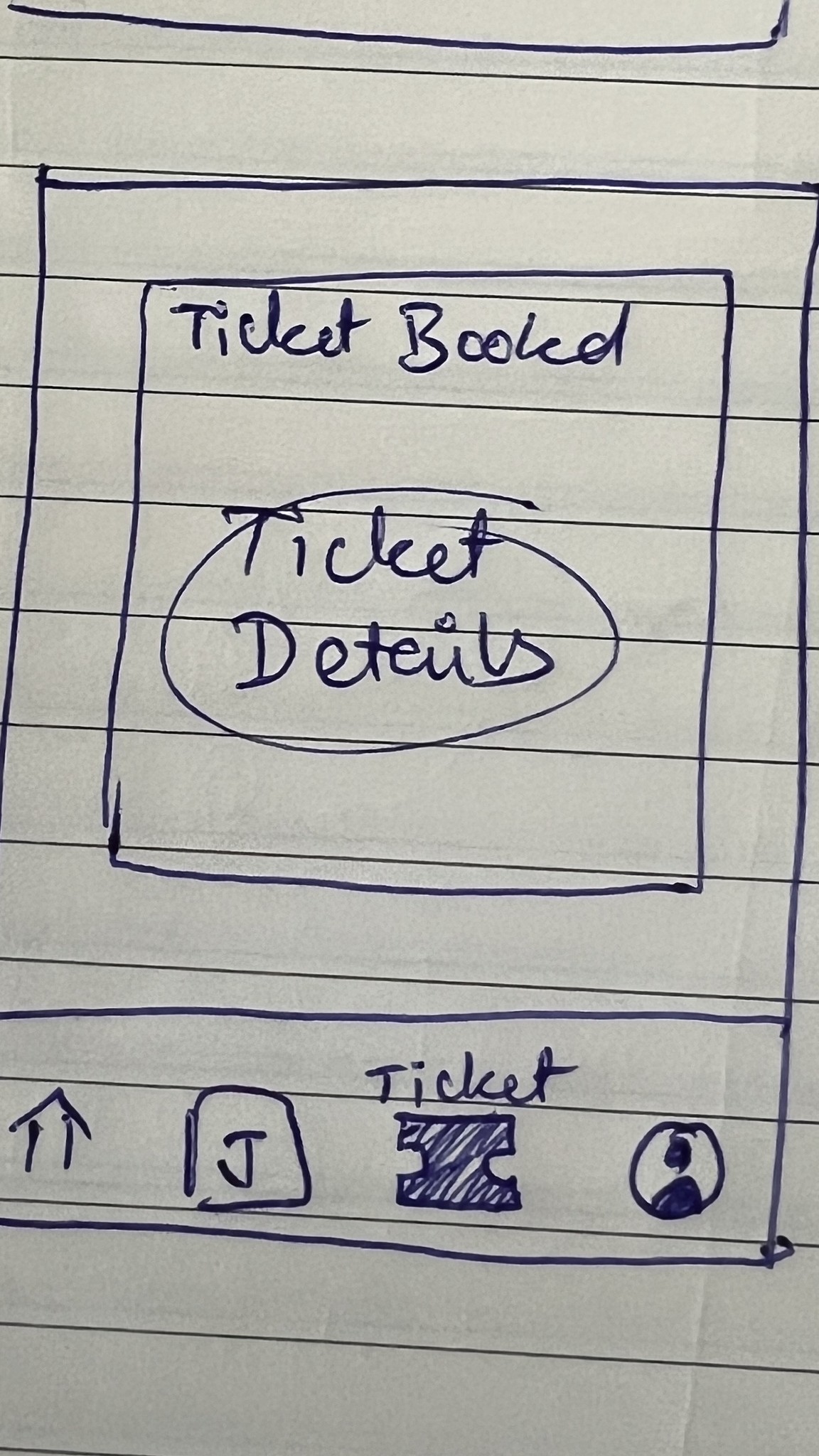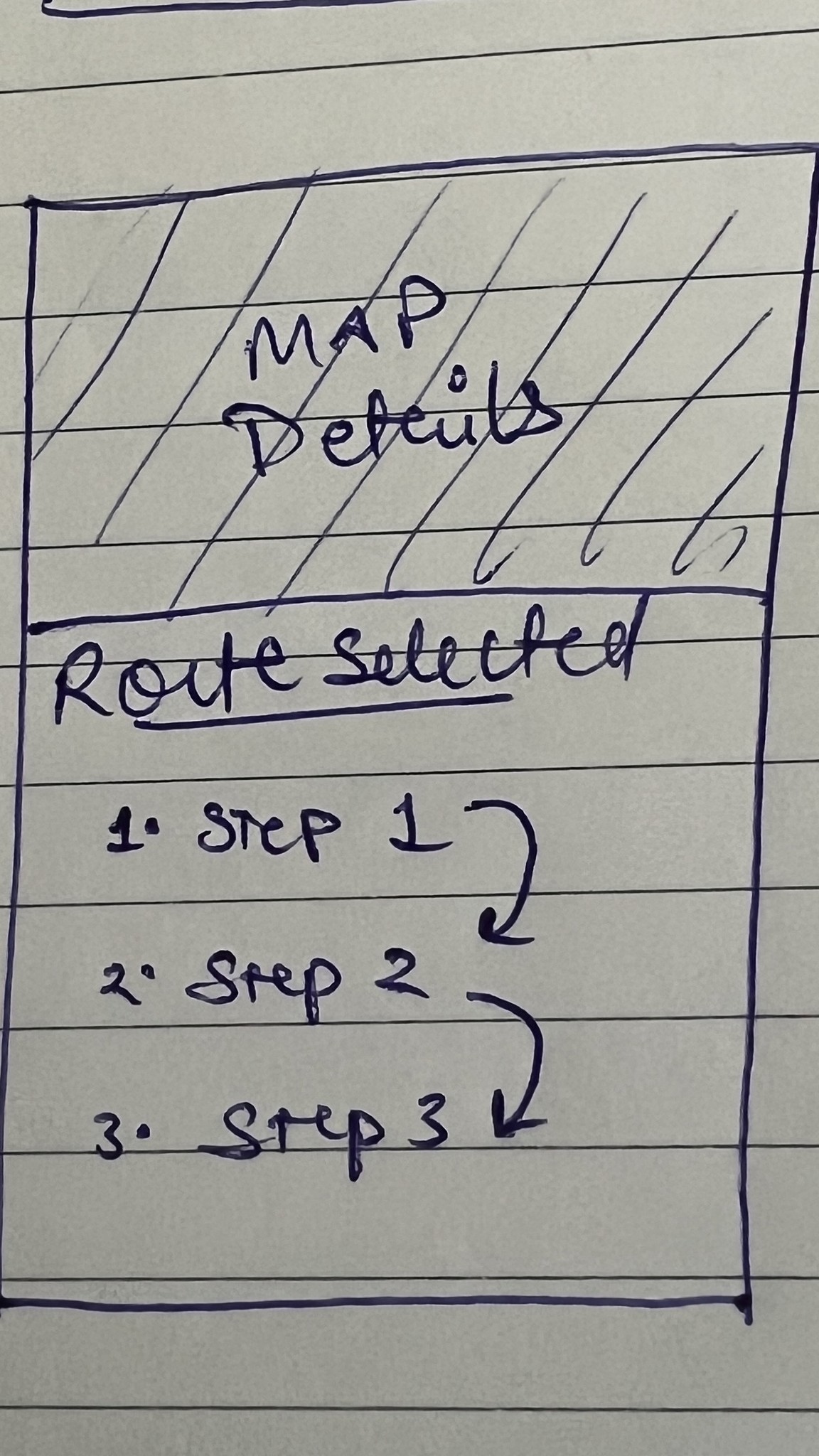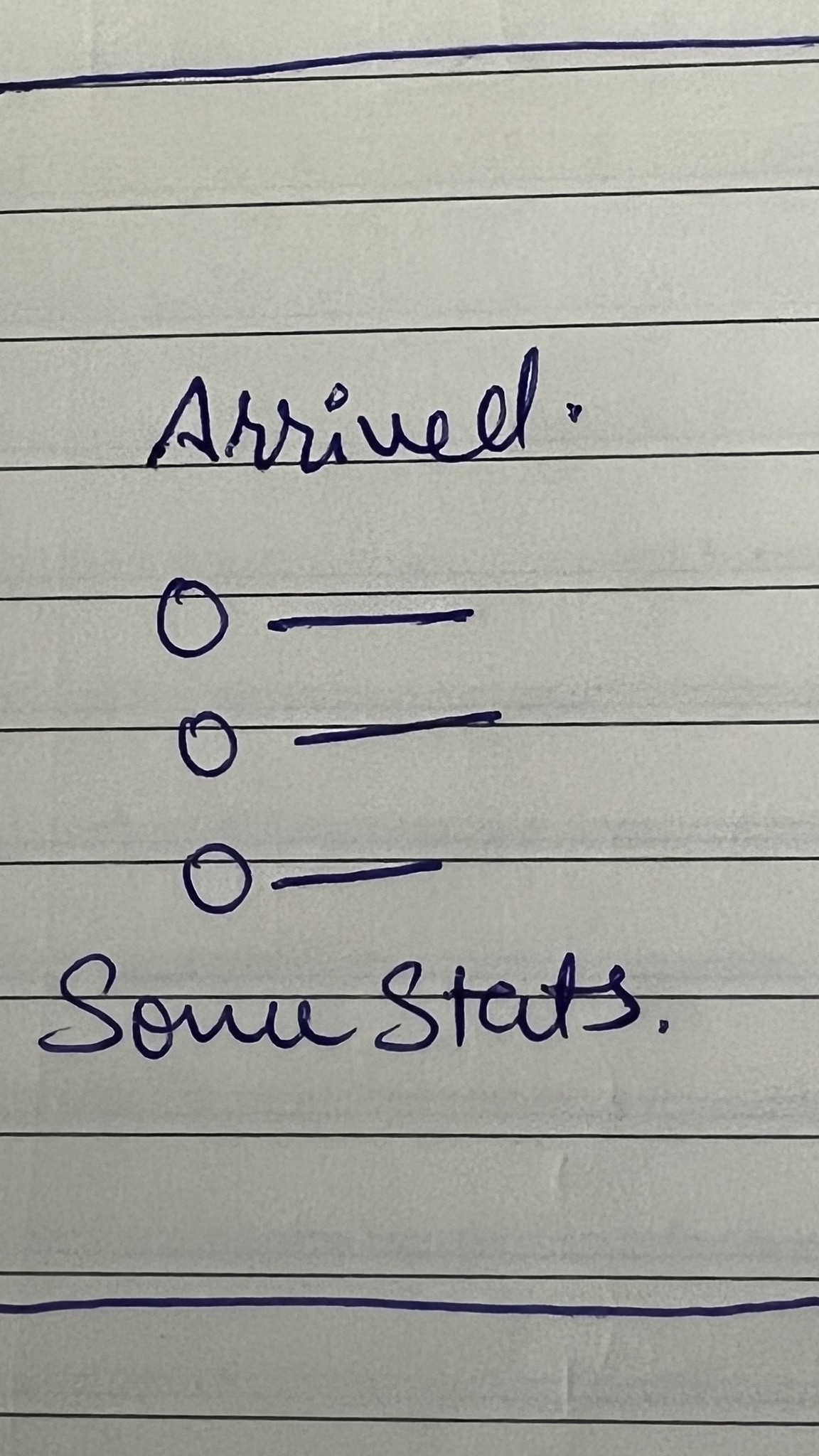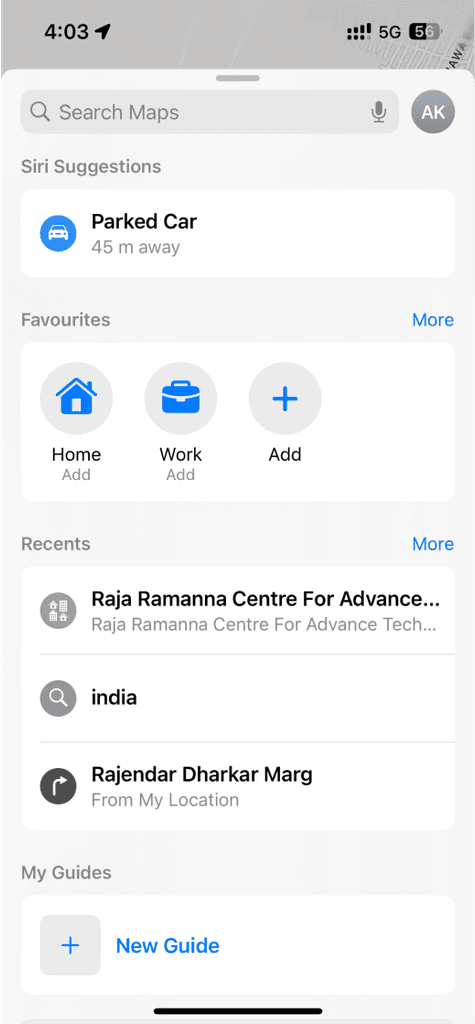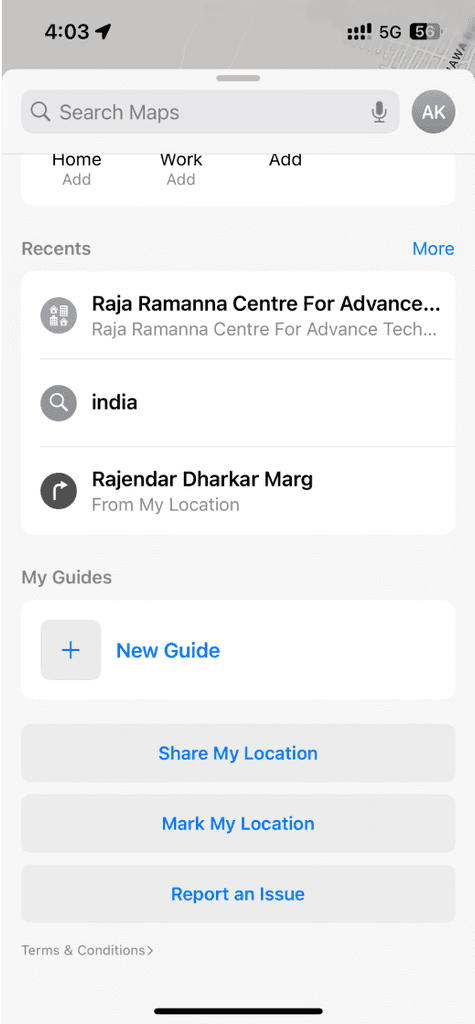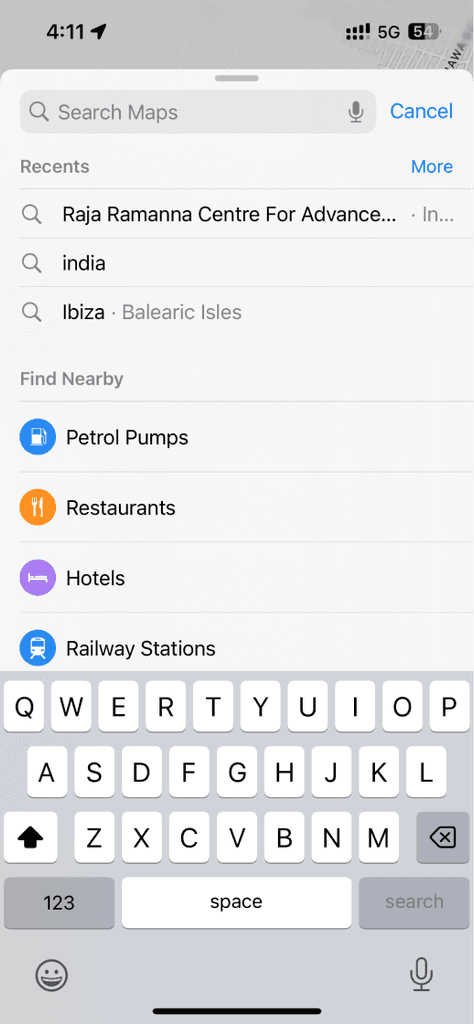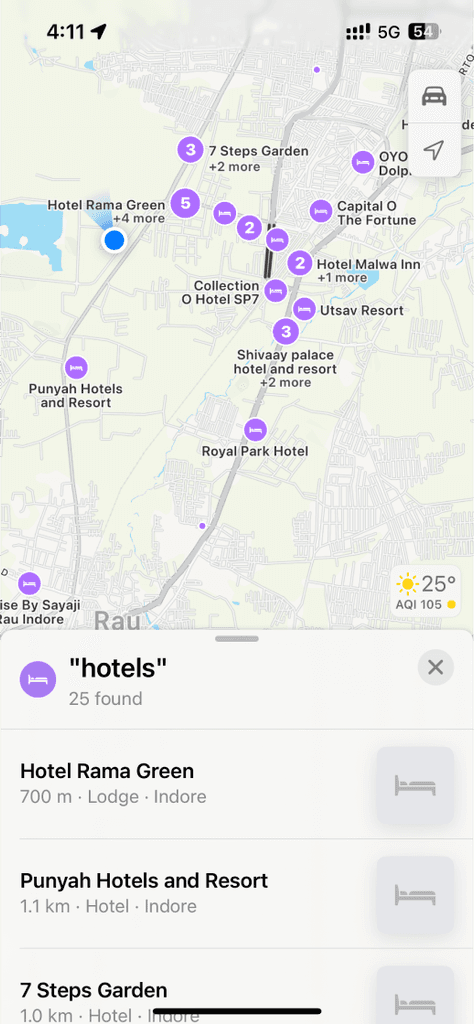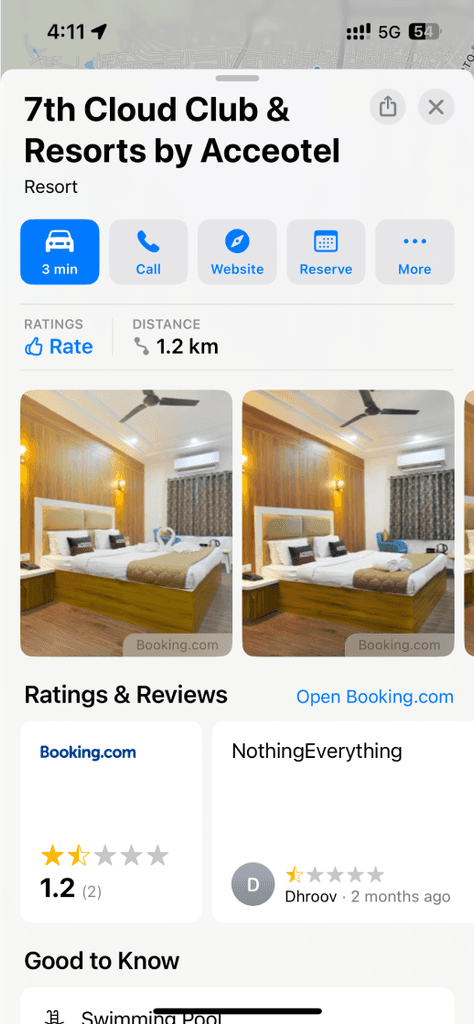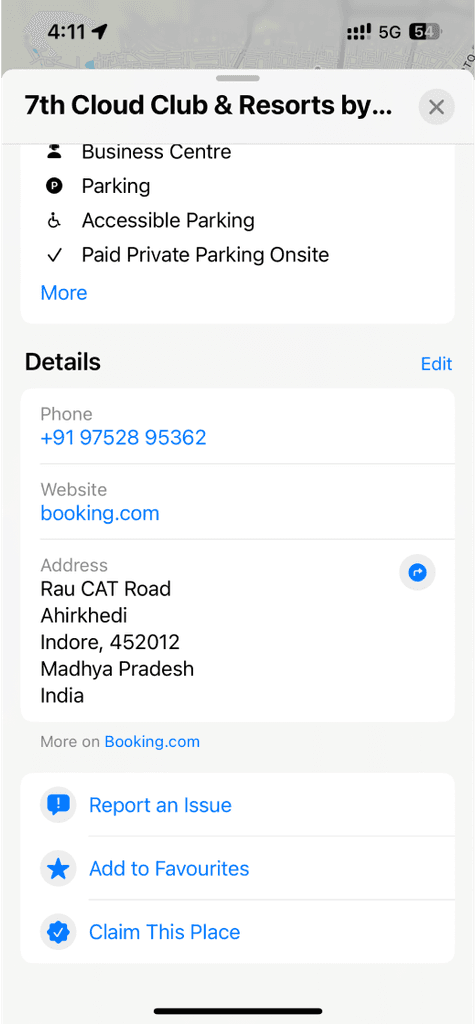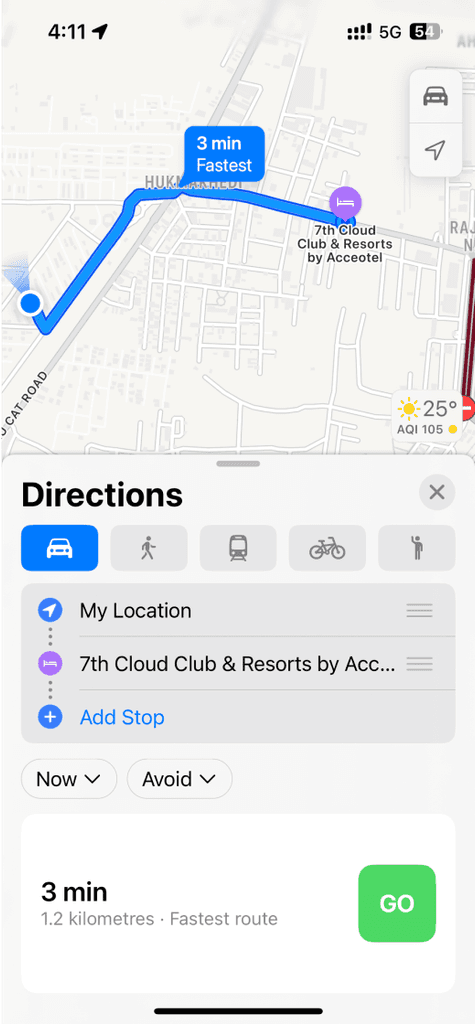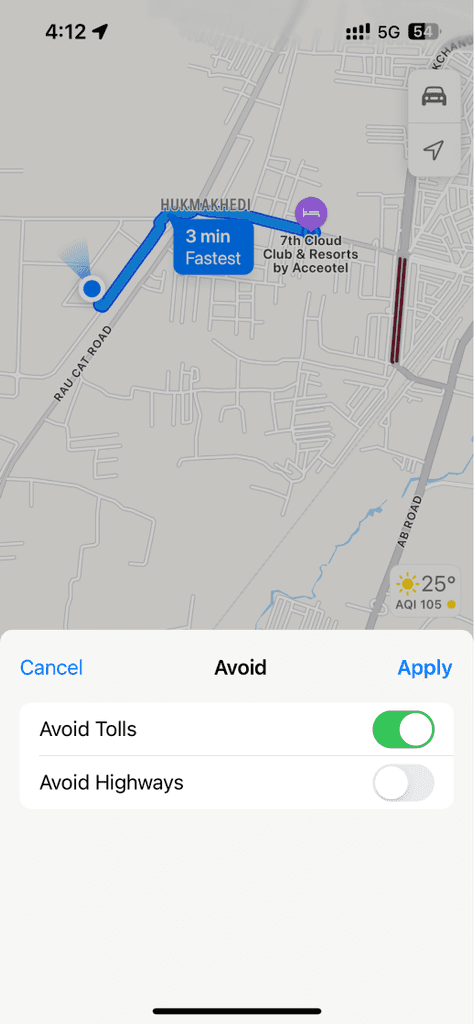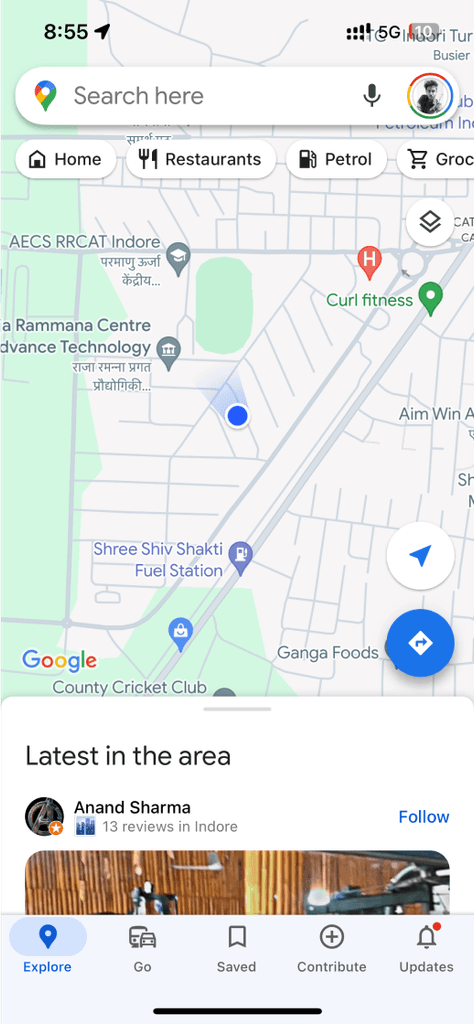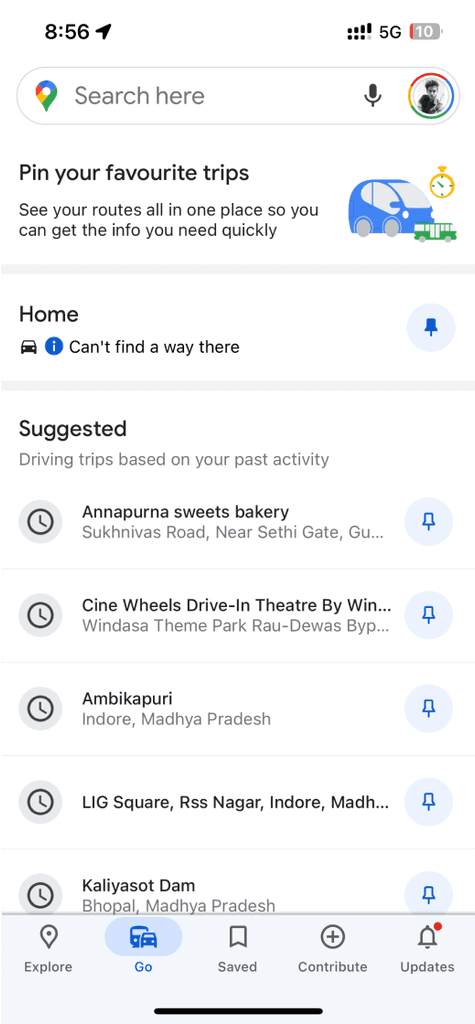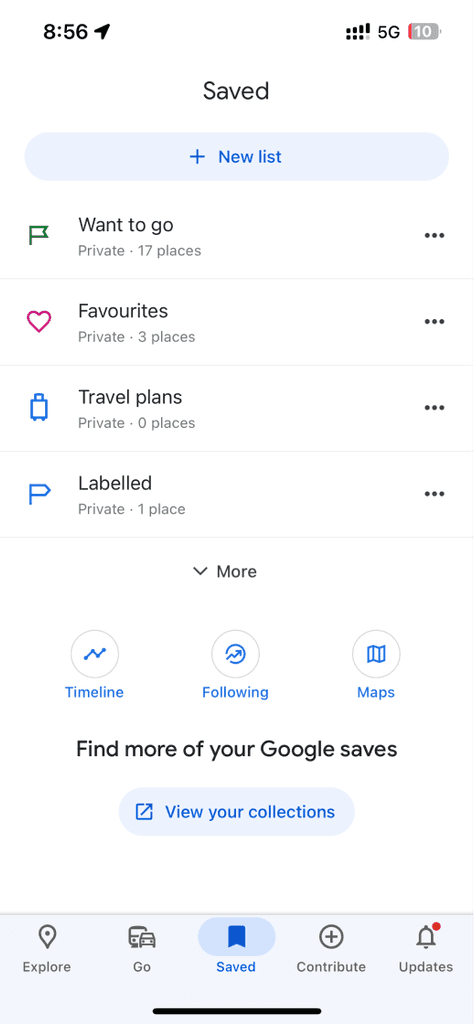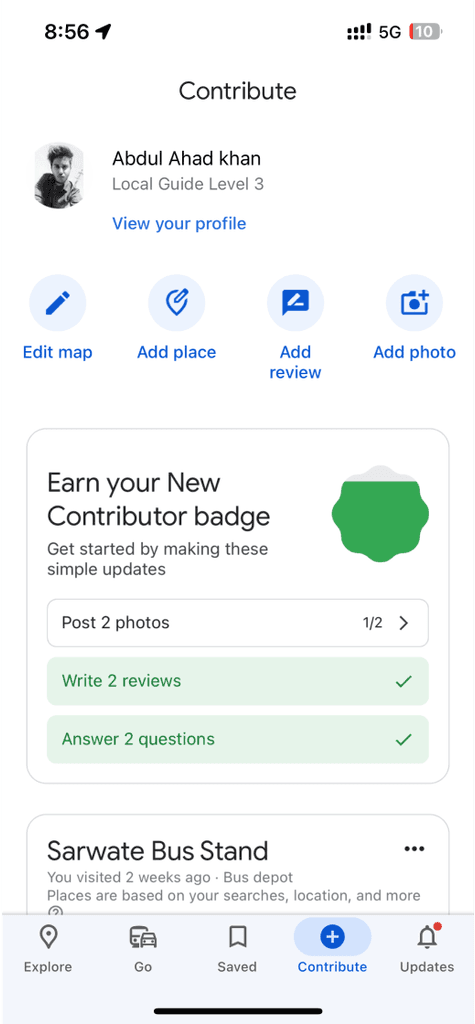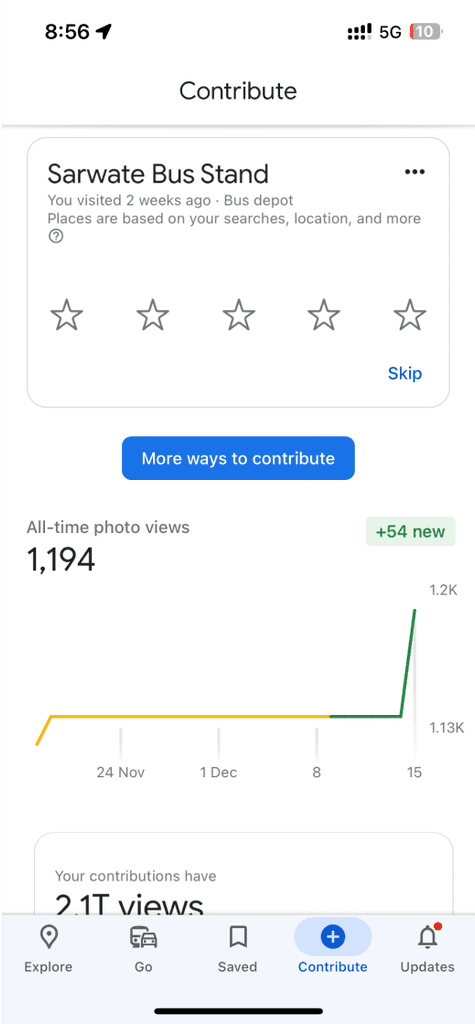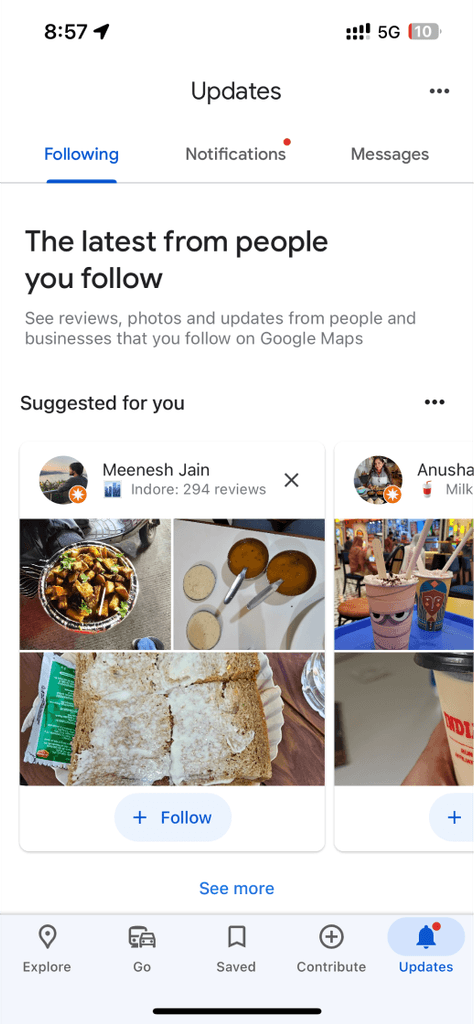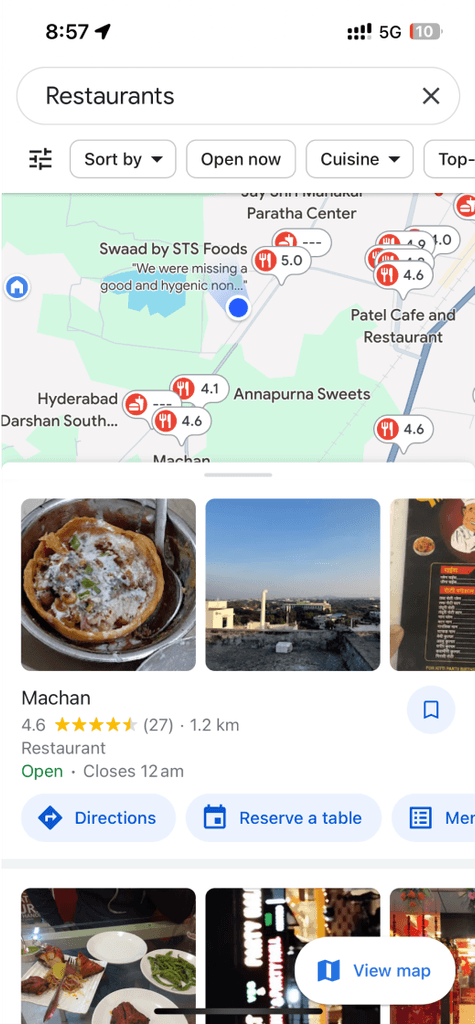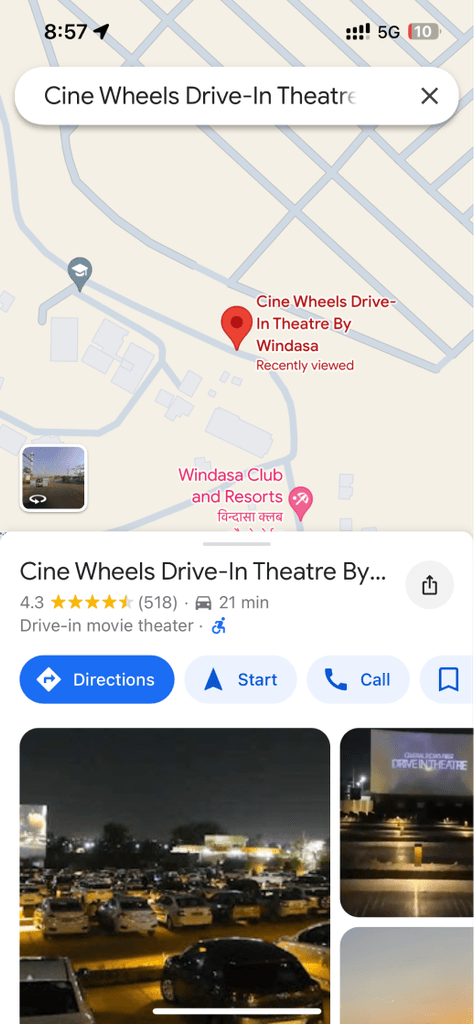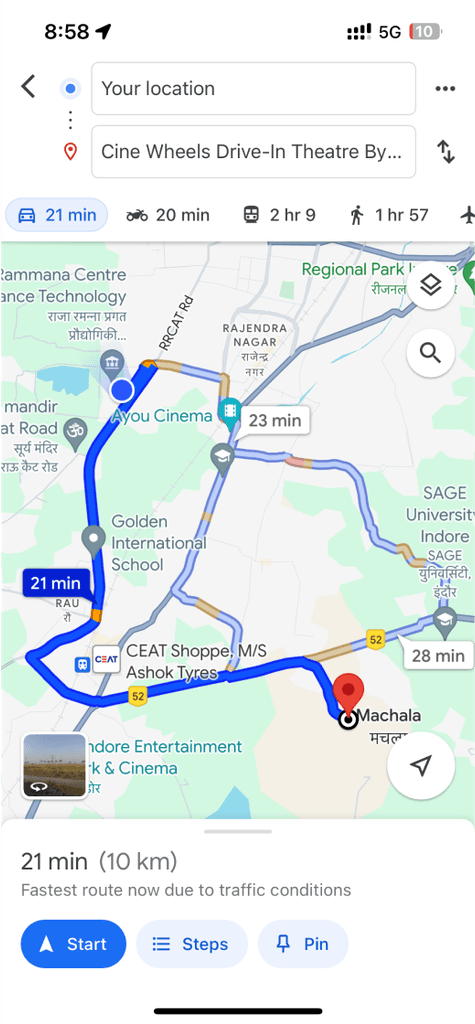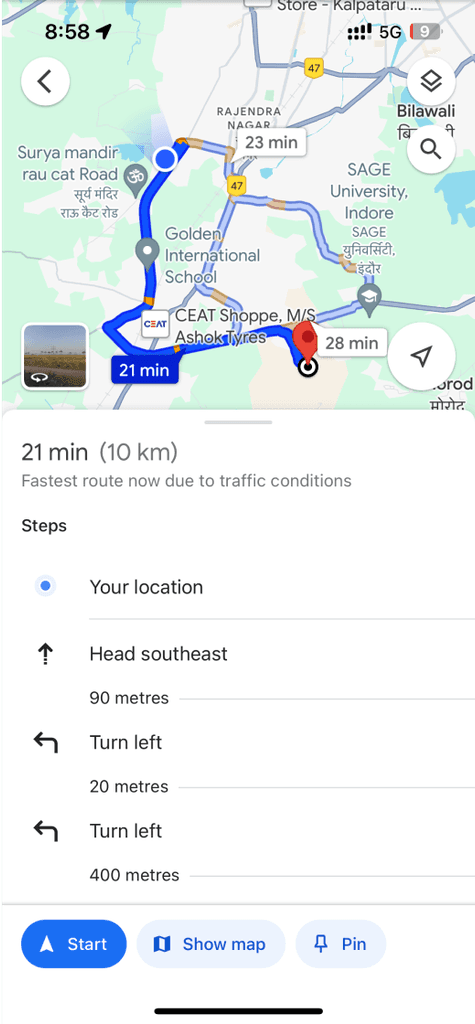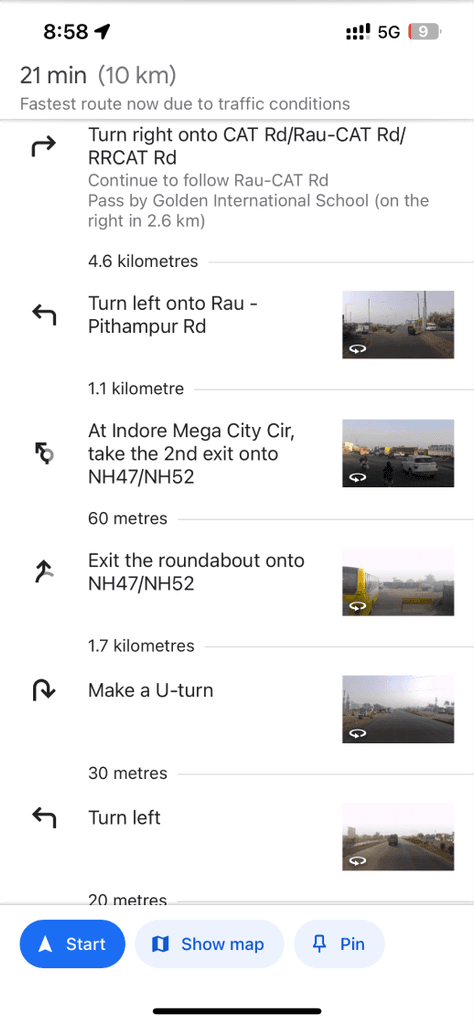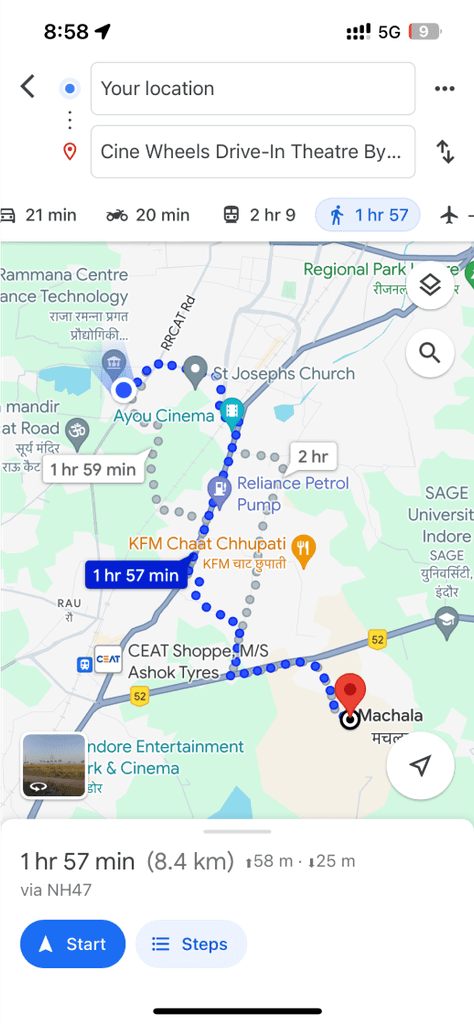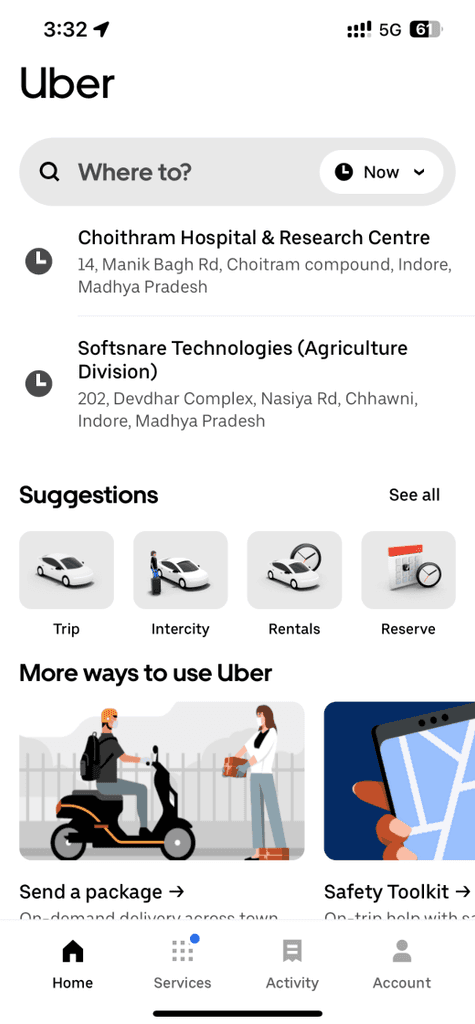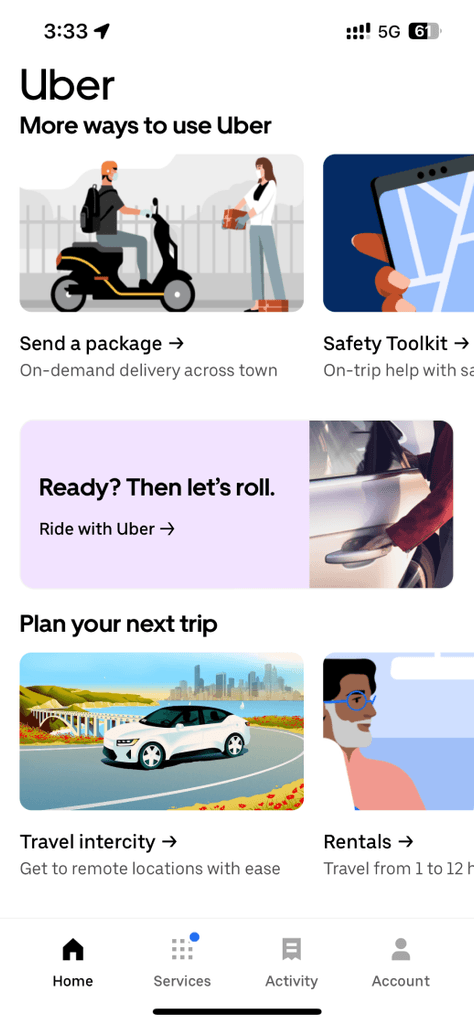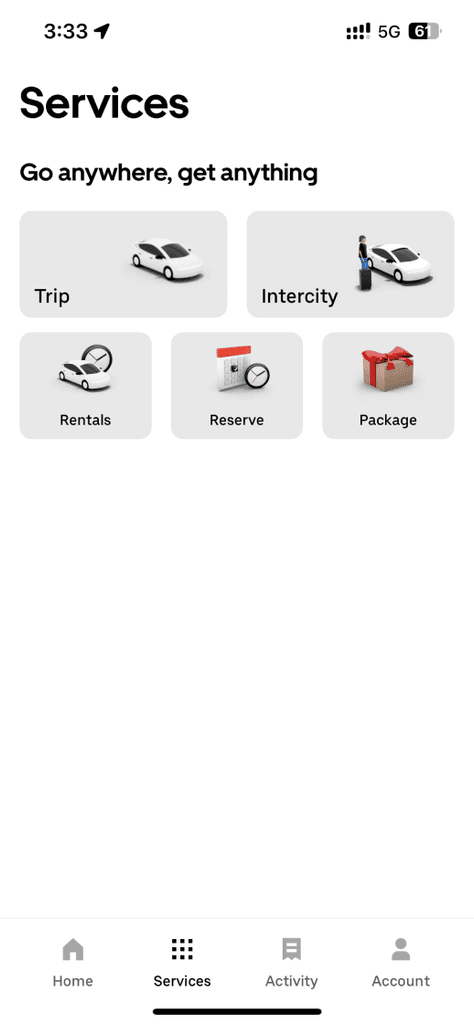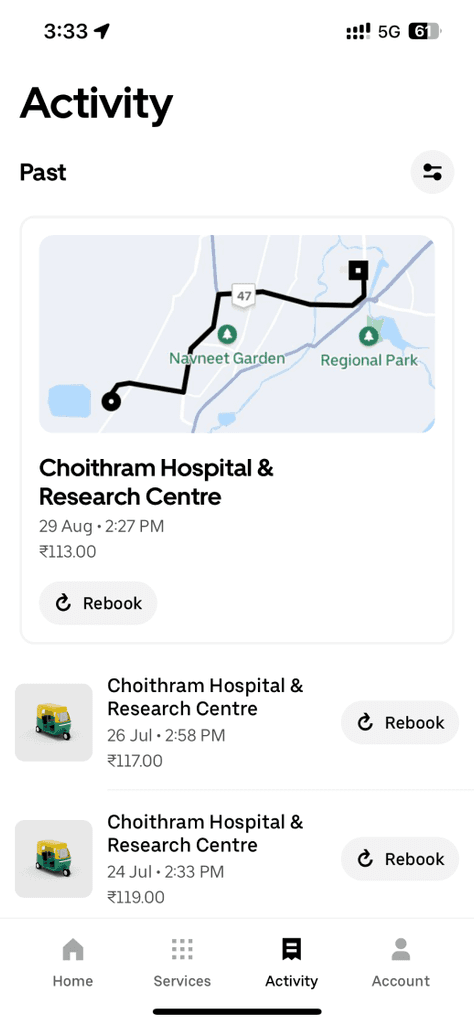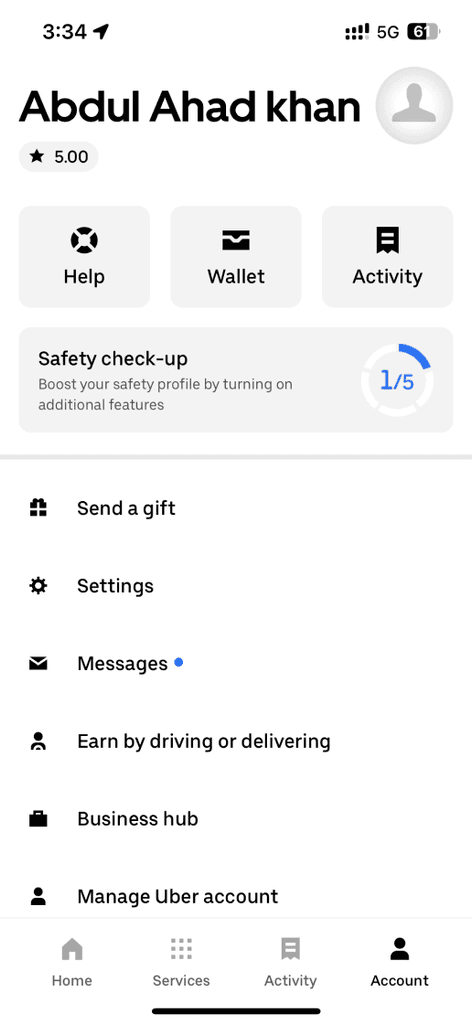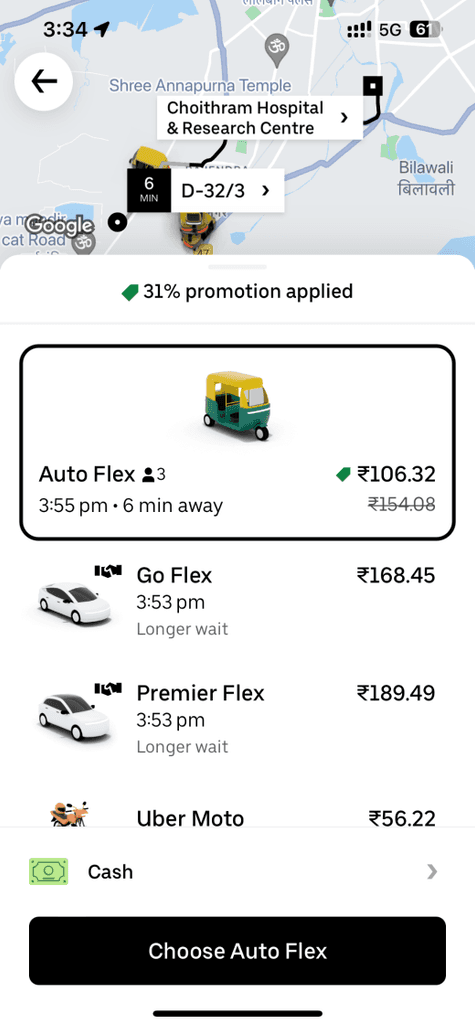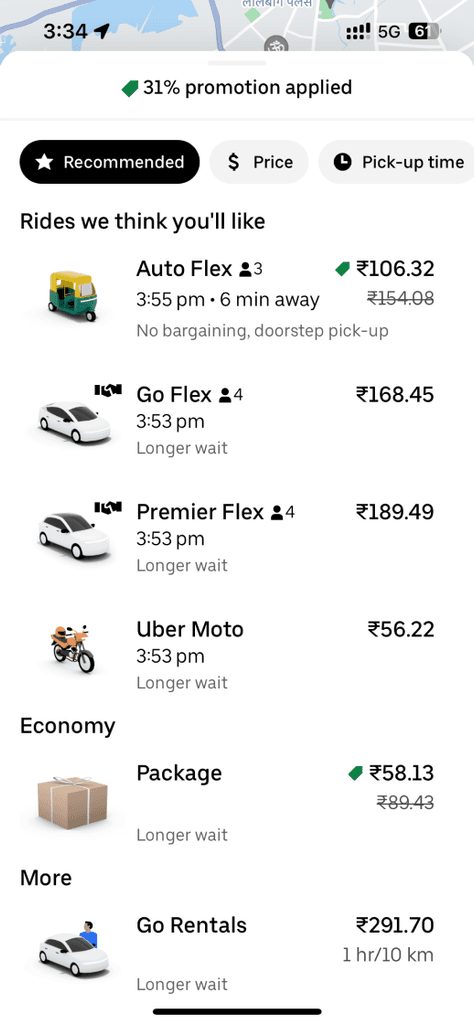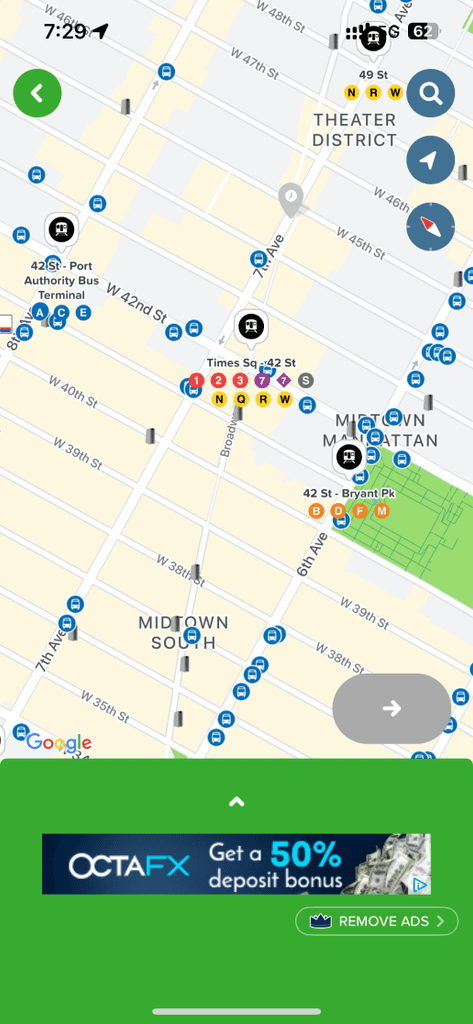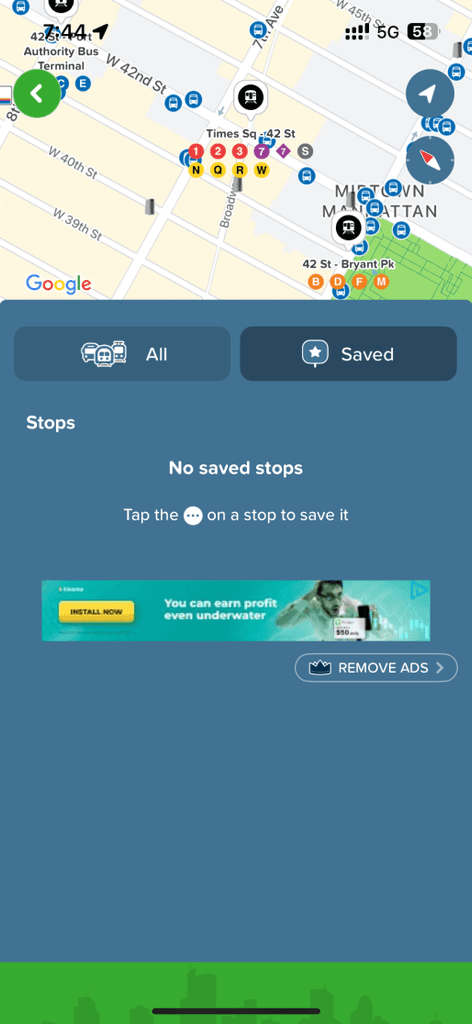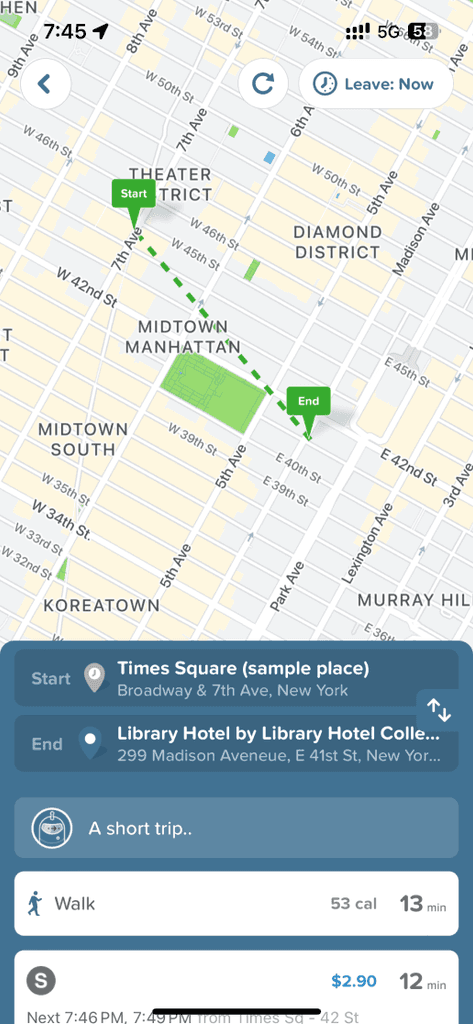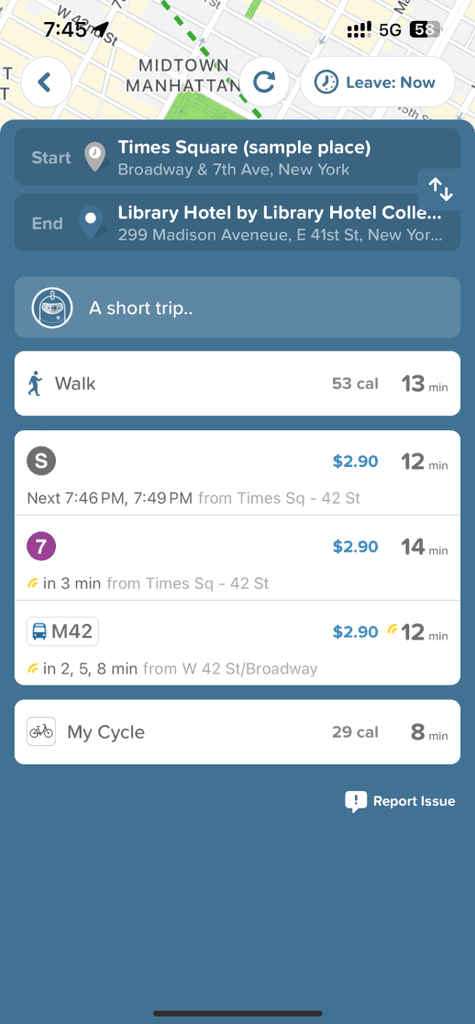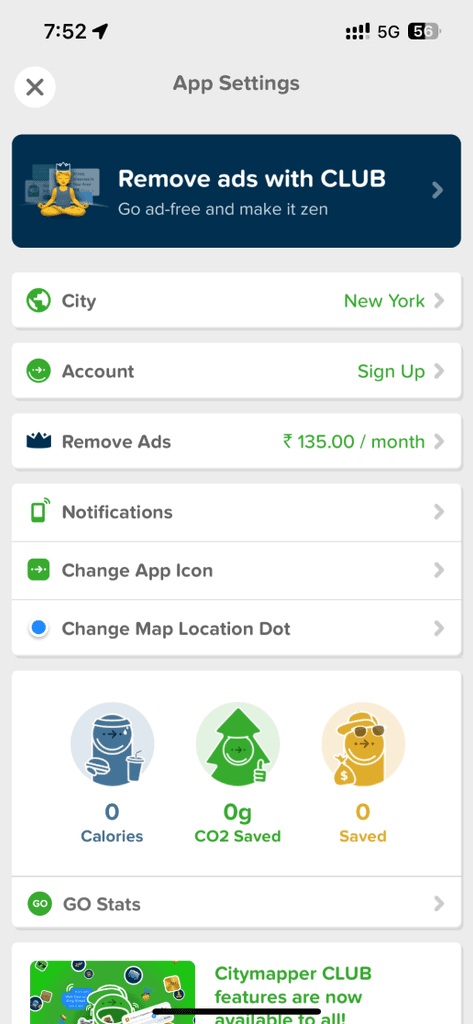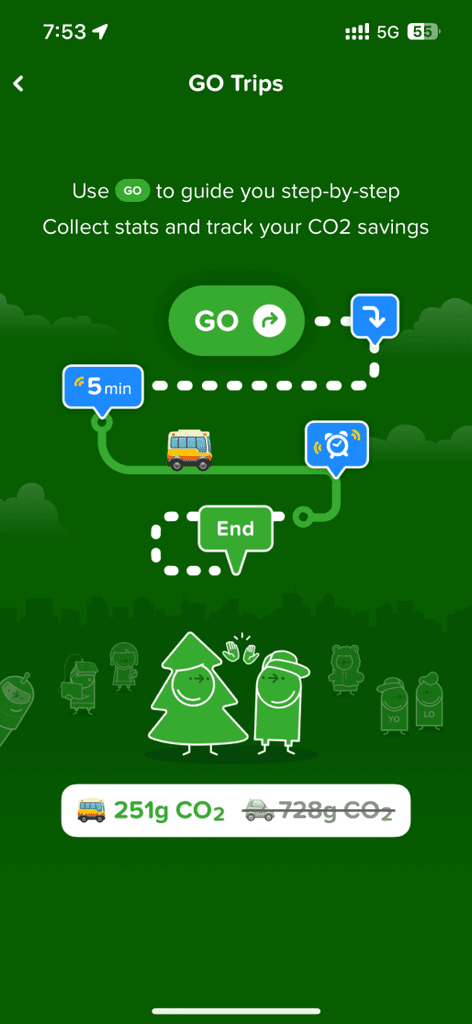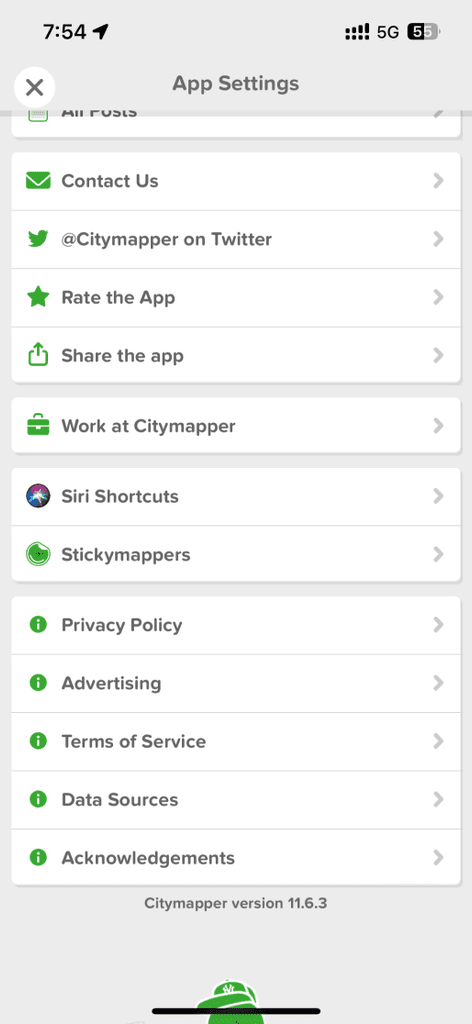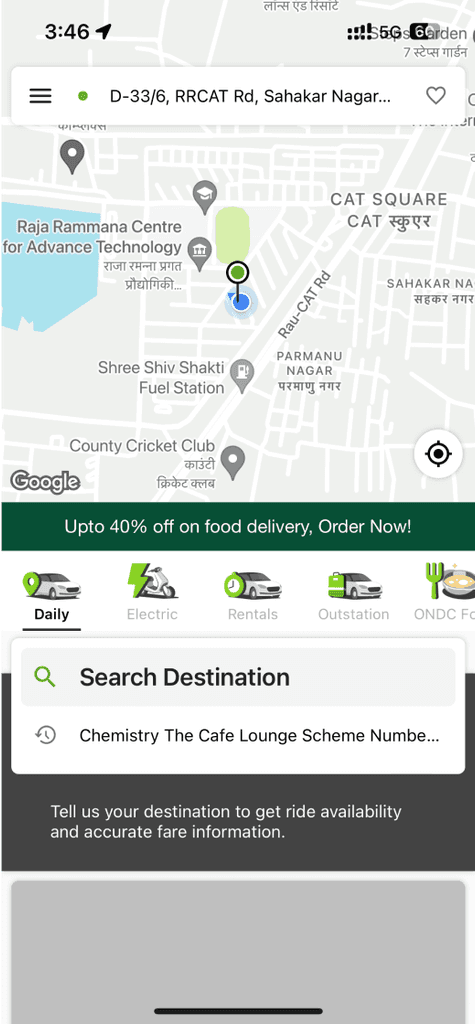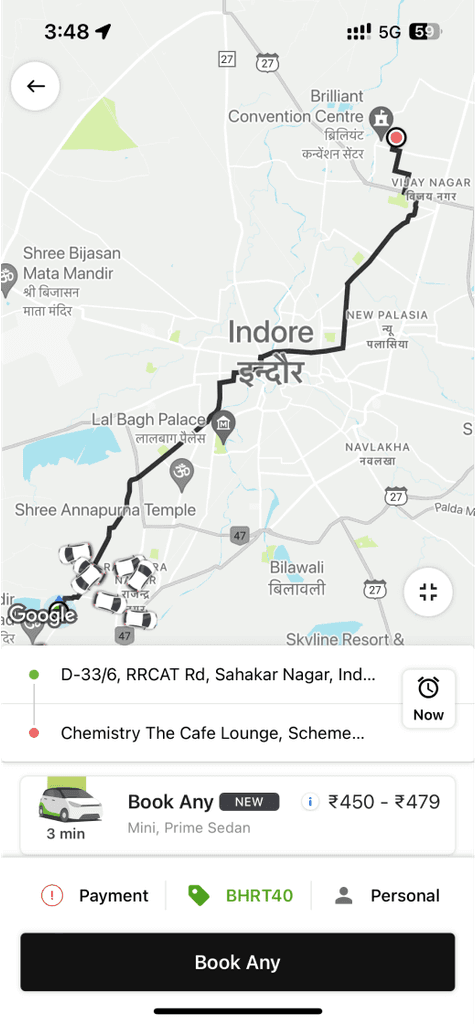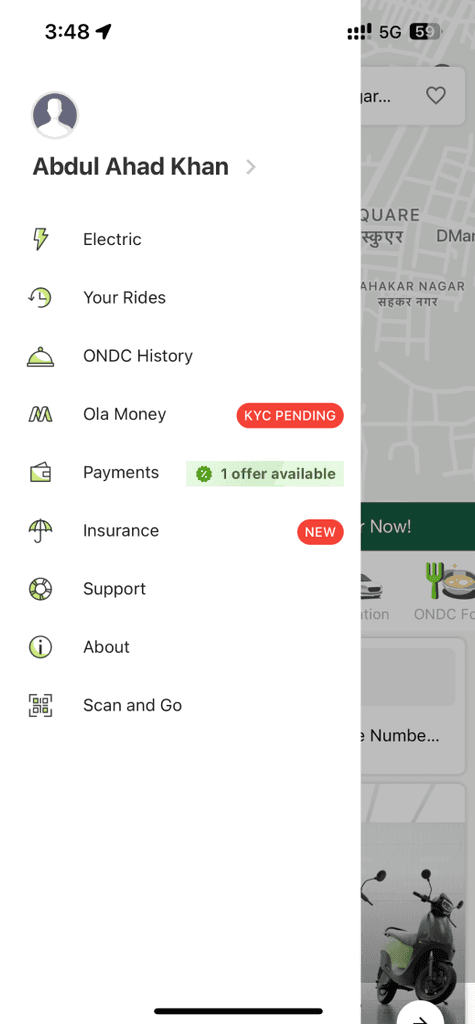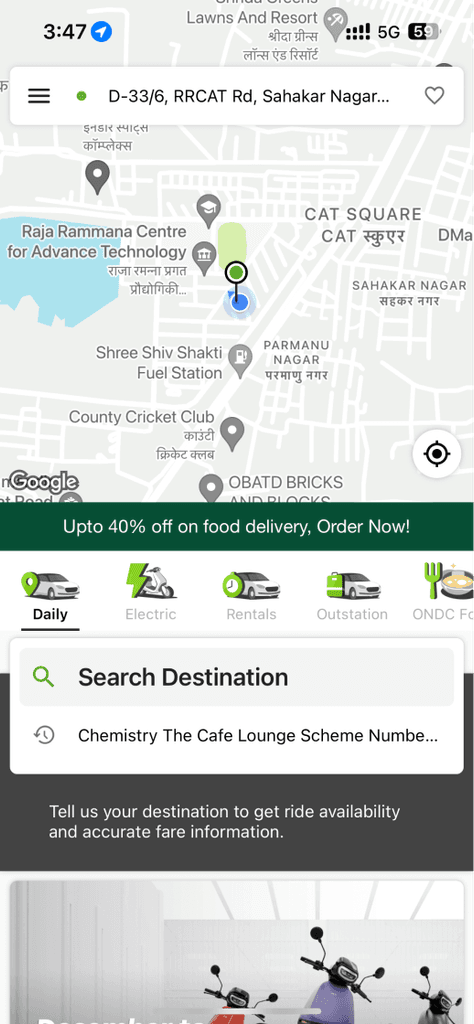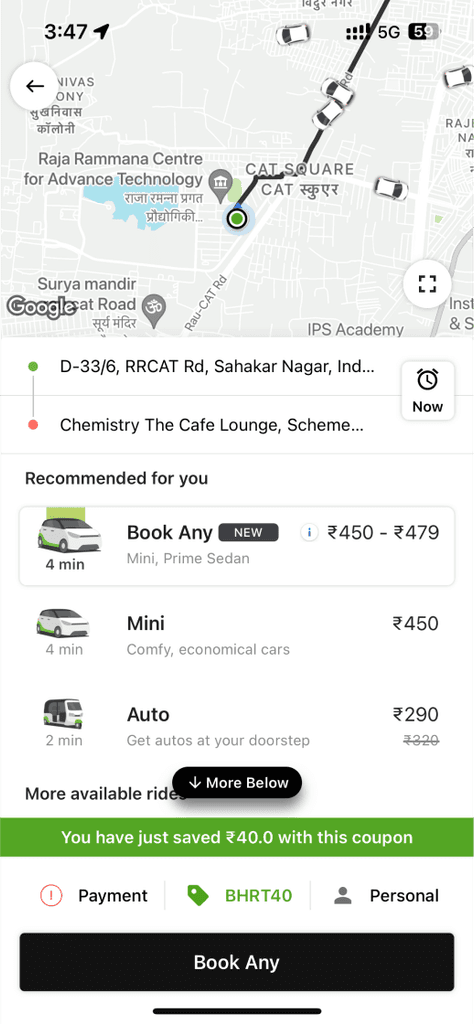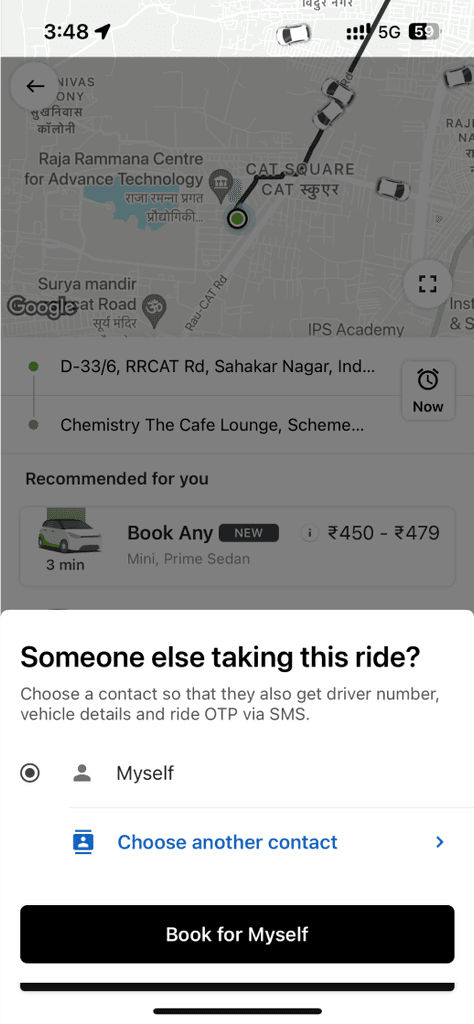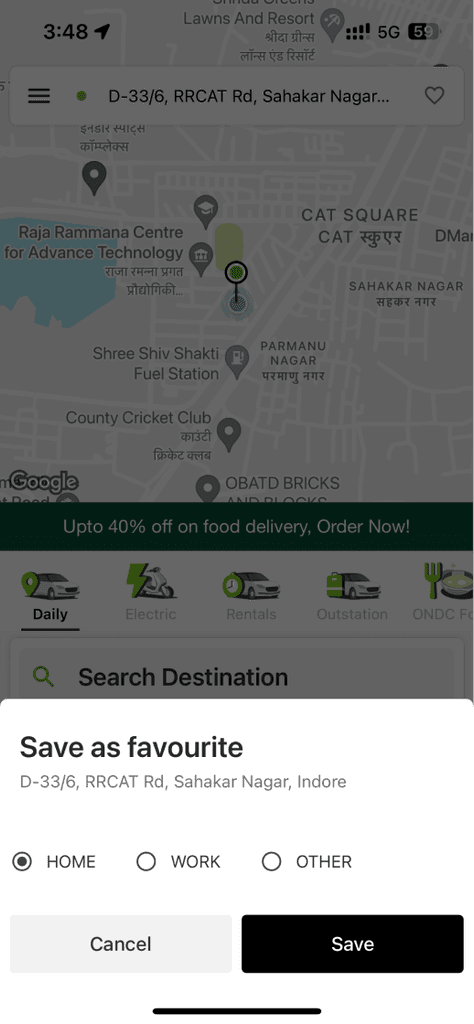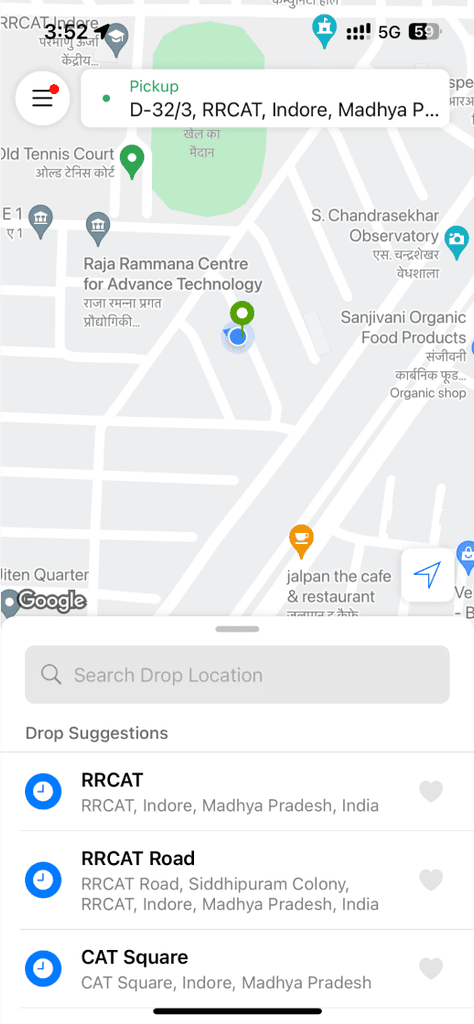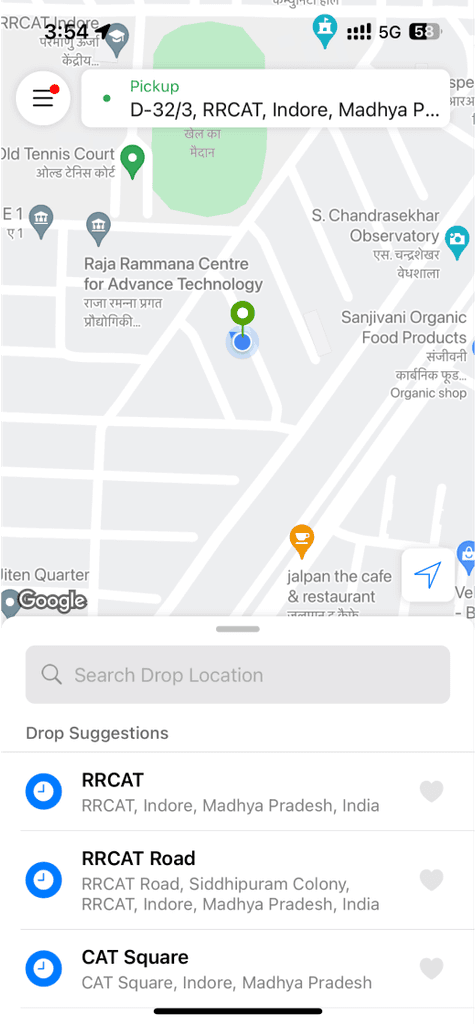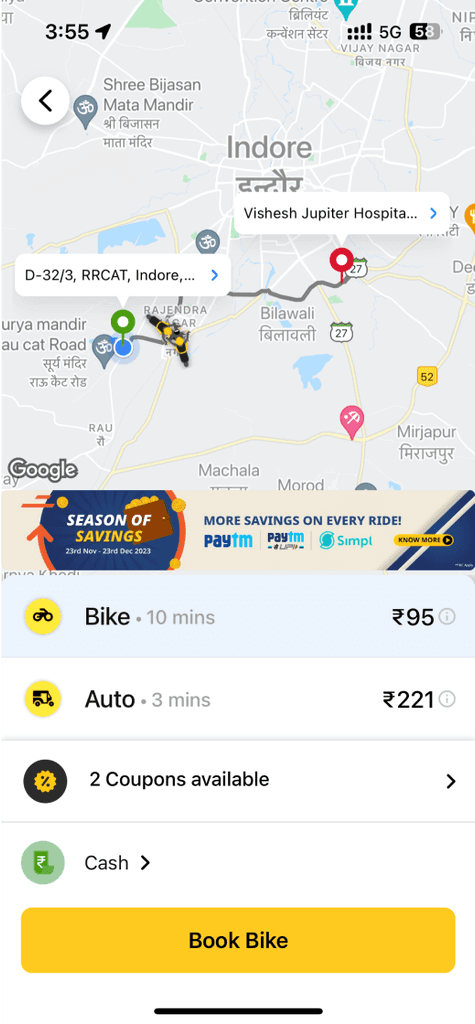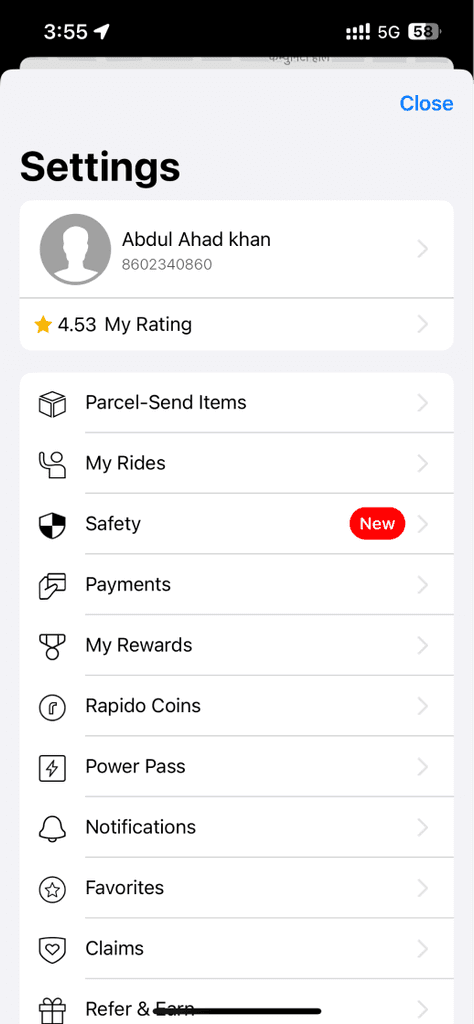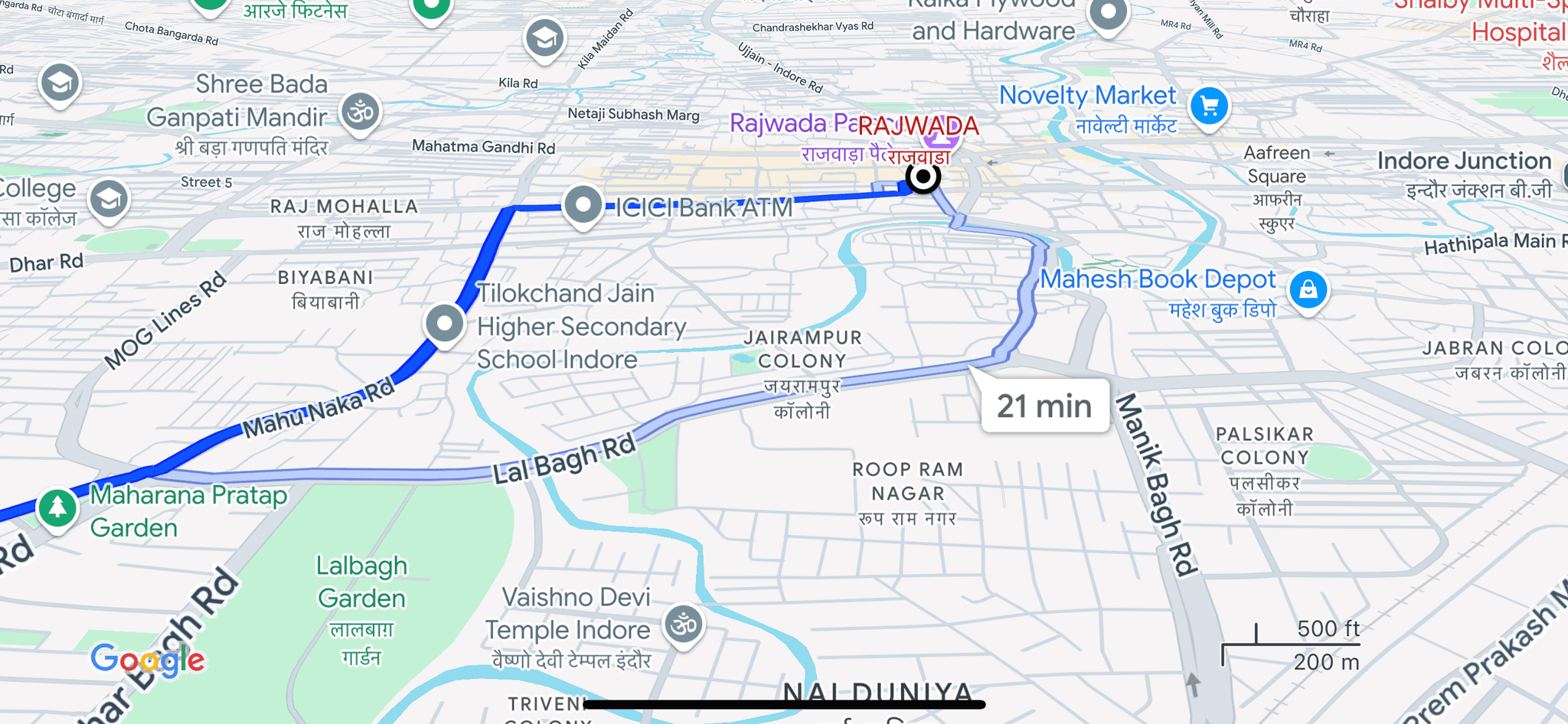

Navigate your way
by Your rules
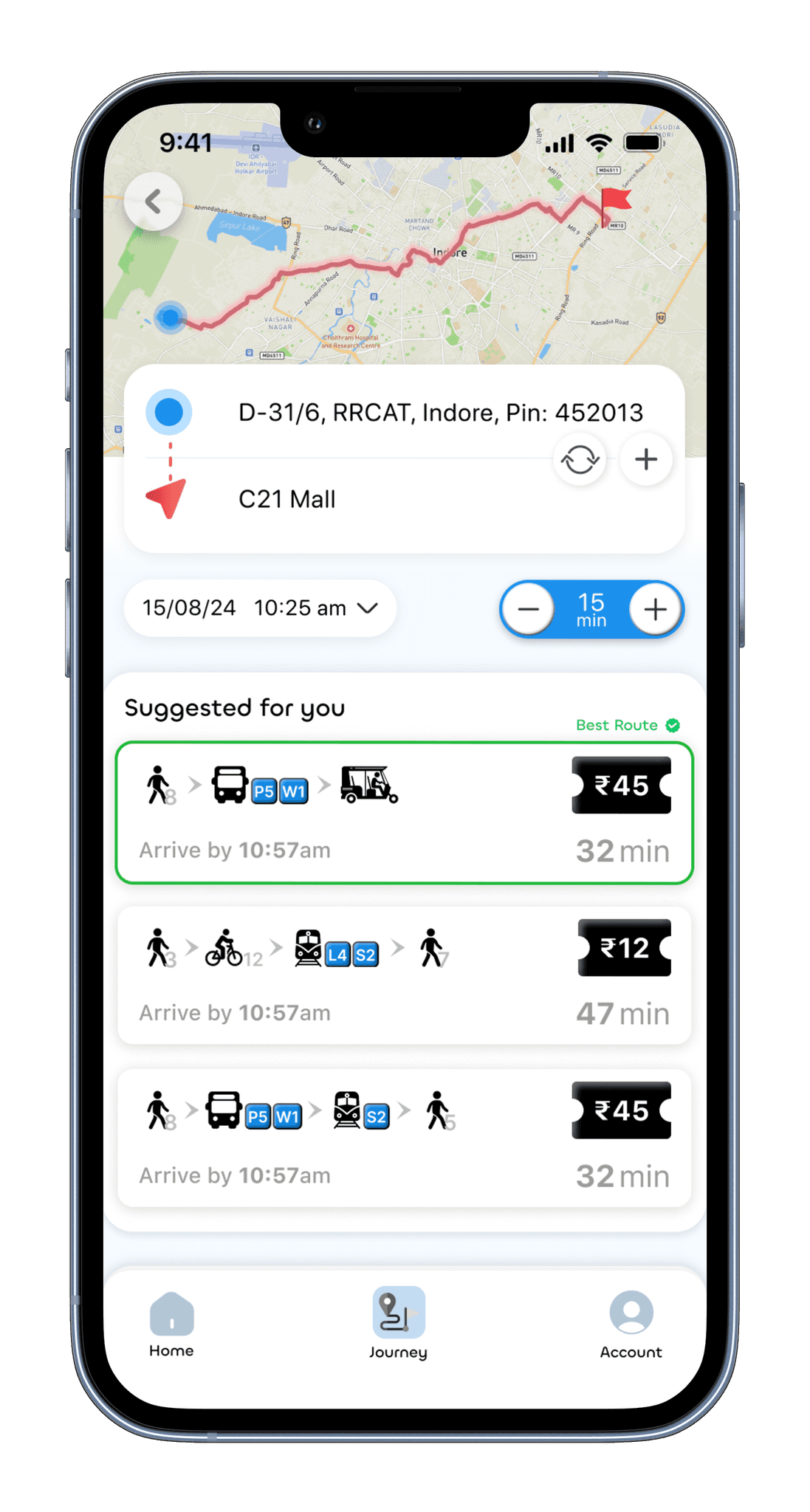
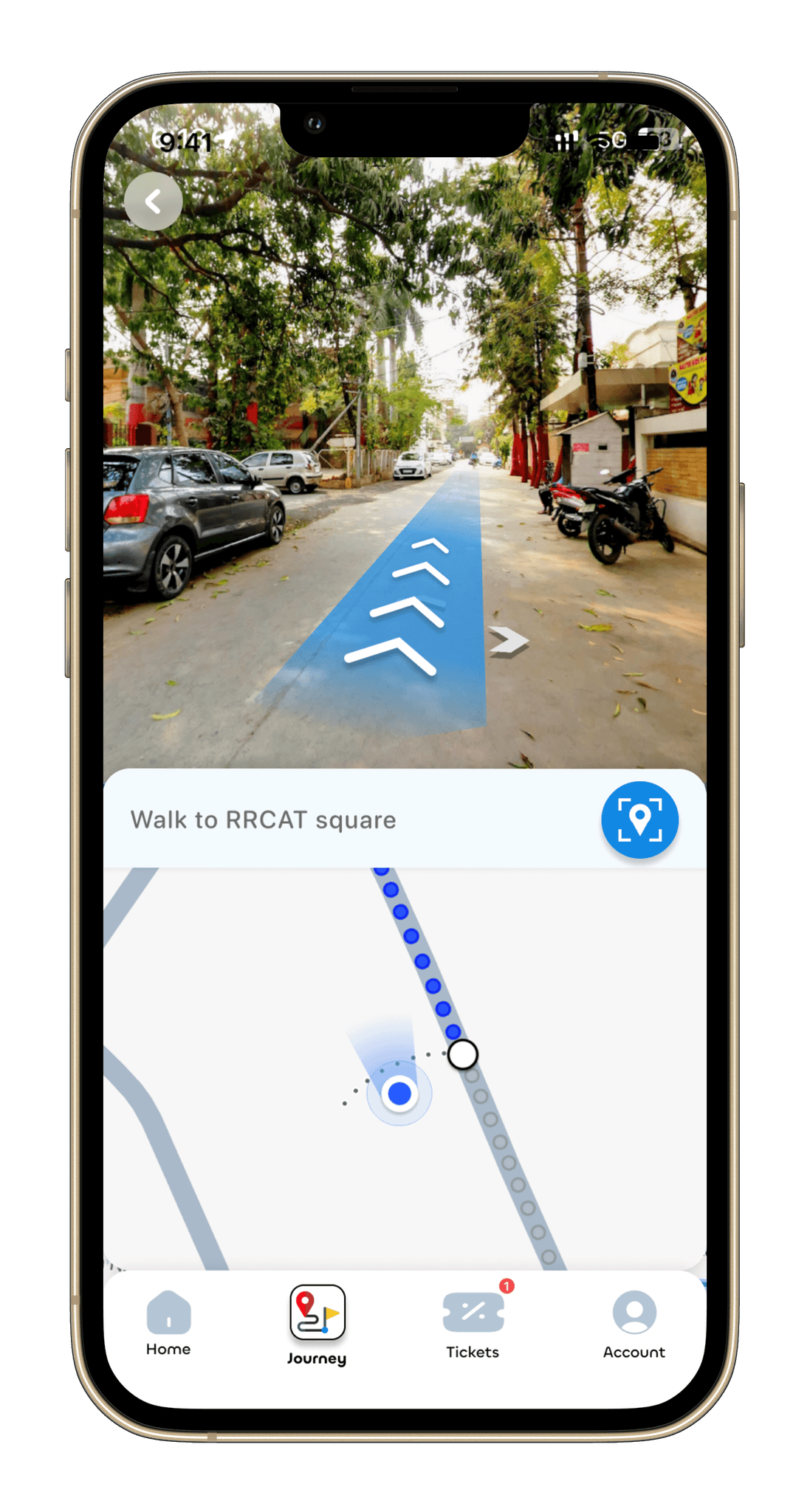
OVEVIEW
Naviq is a multi-modal transportation app, which enables the user to select his prefered mode of transport to get from point A to point B.
User will also have the ability to choose his preference filters which will make his journey more personalised and apt to him.
Based on the inputs from the user, AI will analyse all the factors and generate a best suitable route for him; utilising all the modes of travel available at that place for the best results.
Youtube video of full app walkthrough
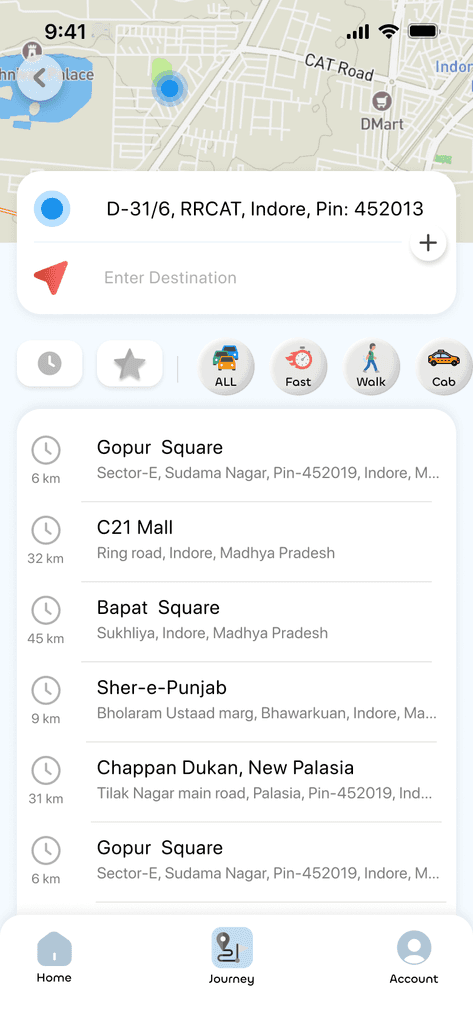
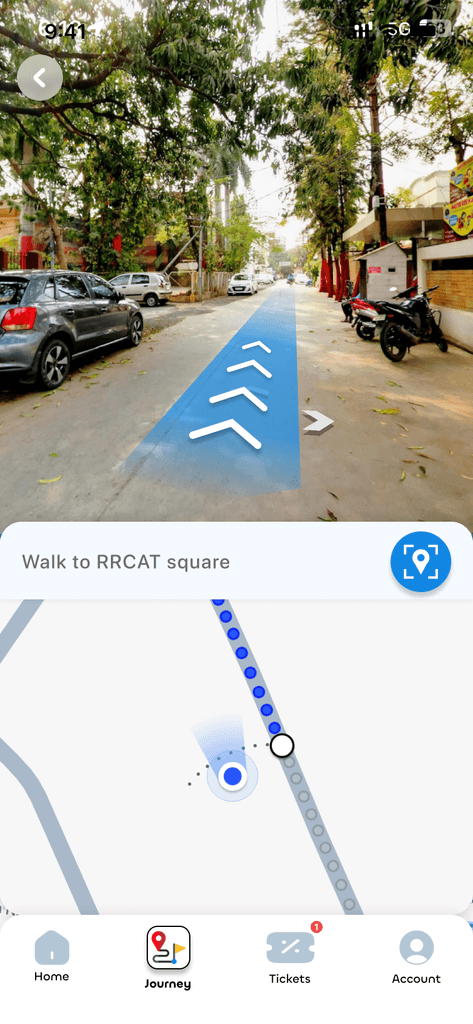
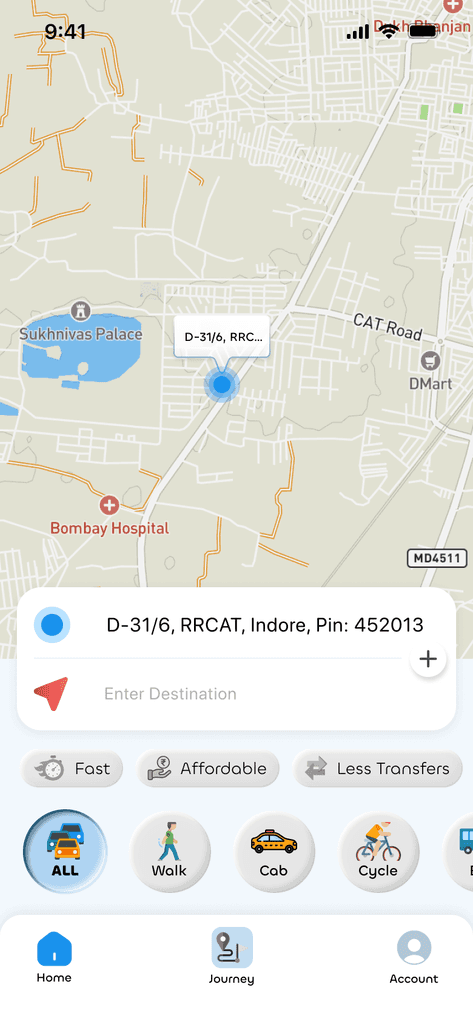
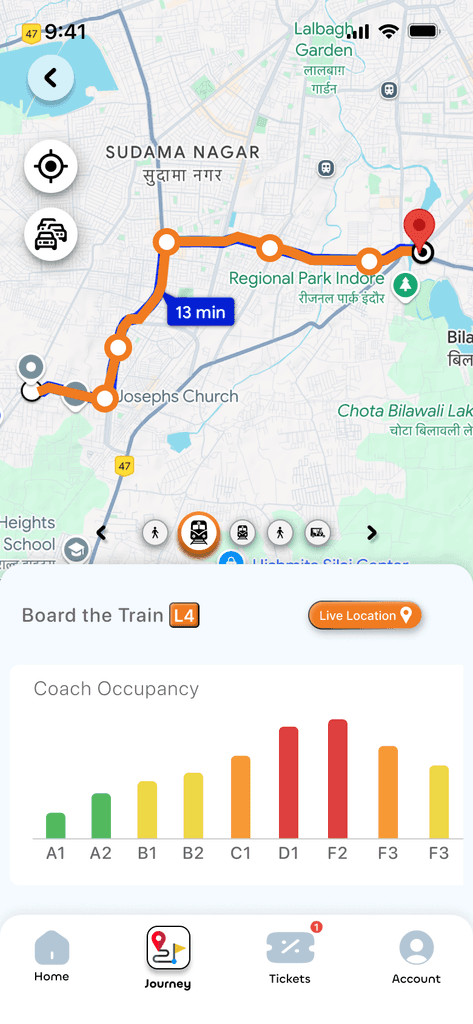
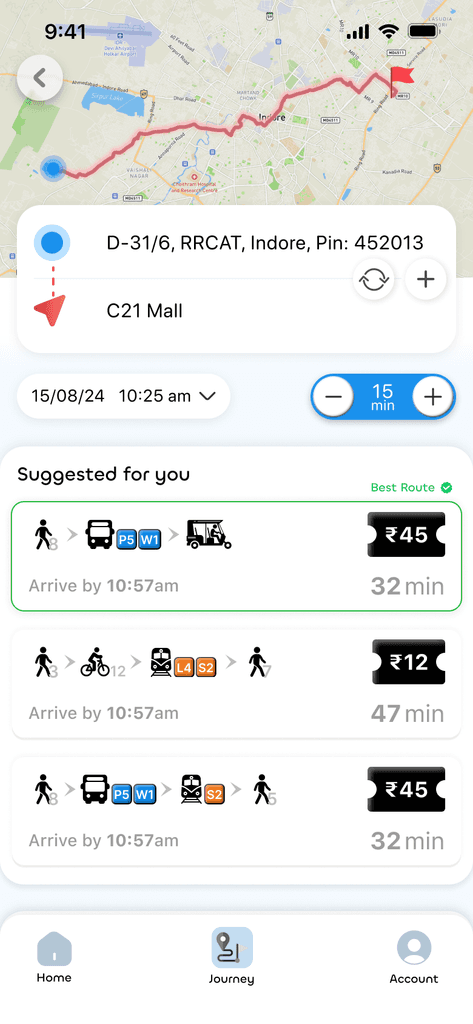
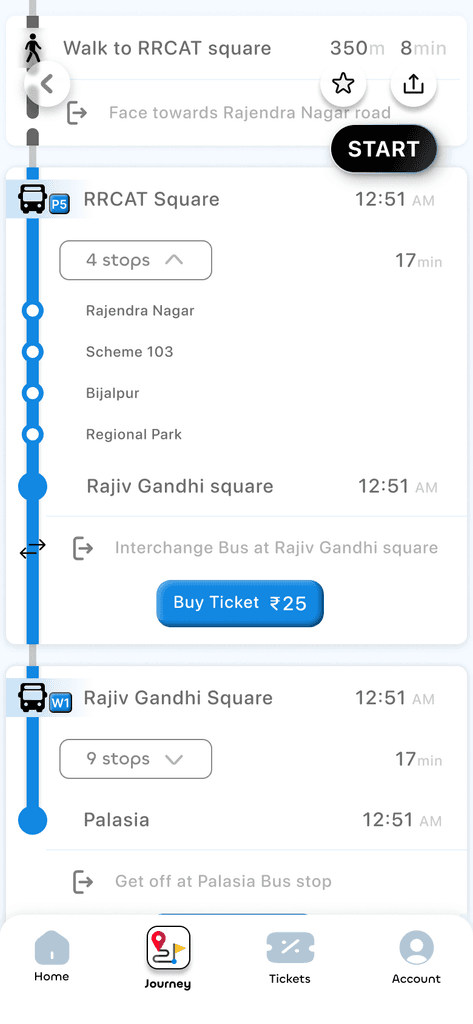
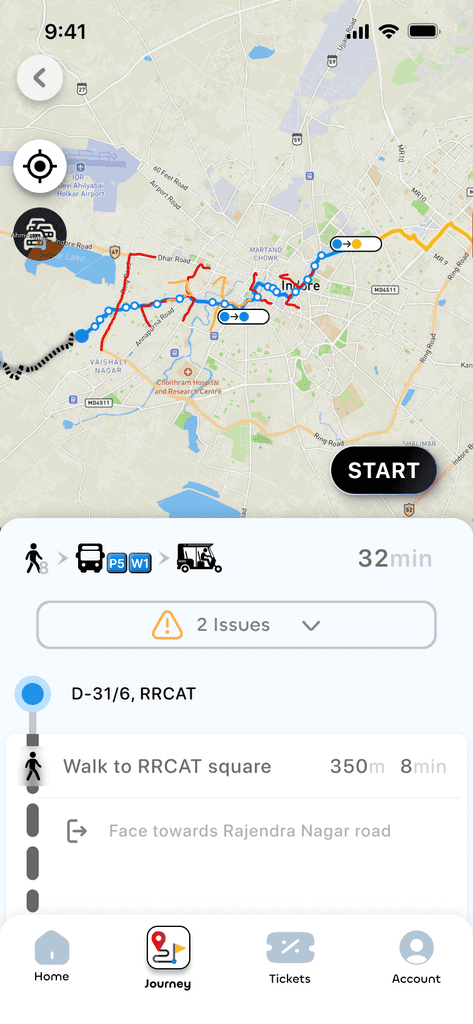
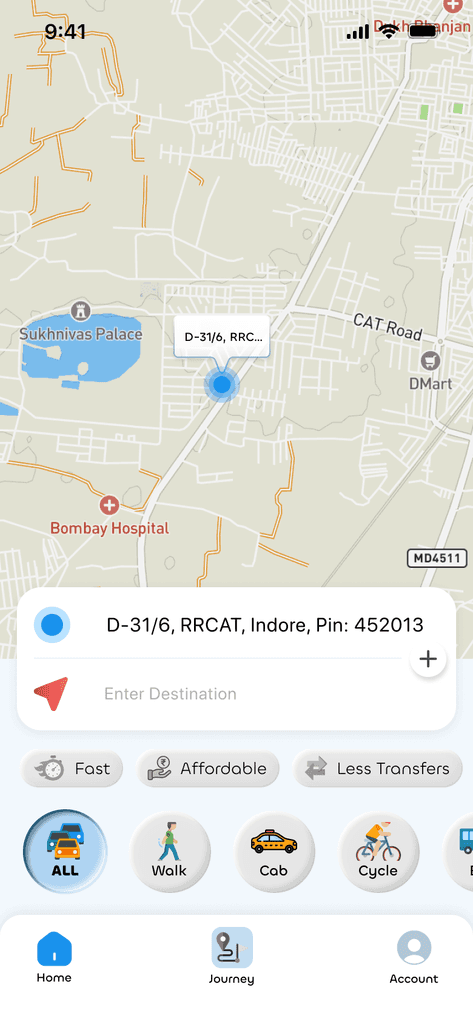
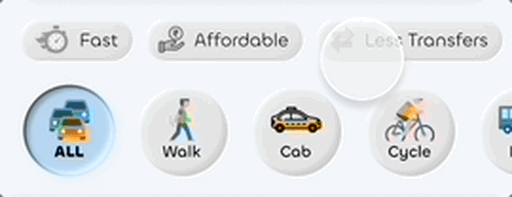
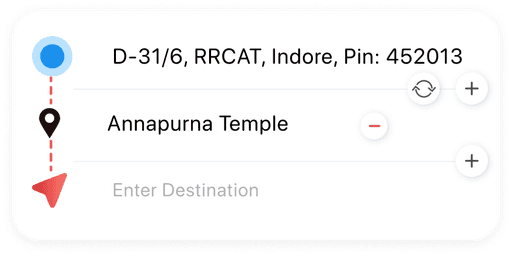
Selecting Preferences
Selecting prefered Modes of Travel
Adding intermediate stop points
Entering Destination
User can select from his Starred locations and he still has the option to review his preferred modes of transport from the top bar.

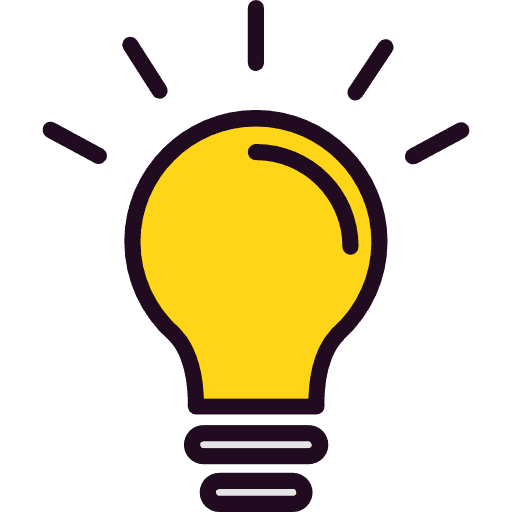
Decreases Cognitive load
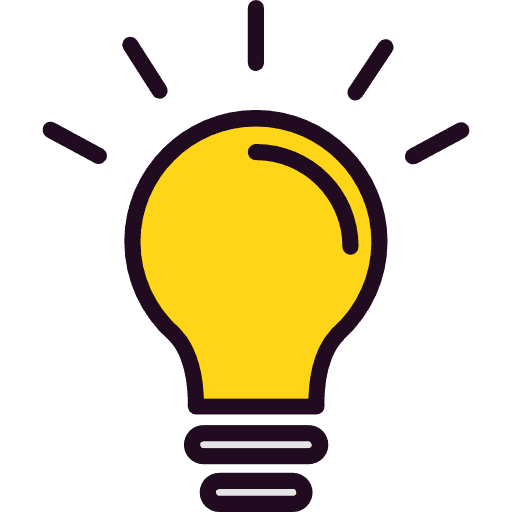
Reduces Decision time
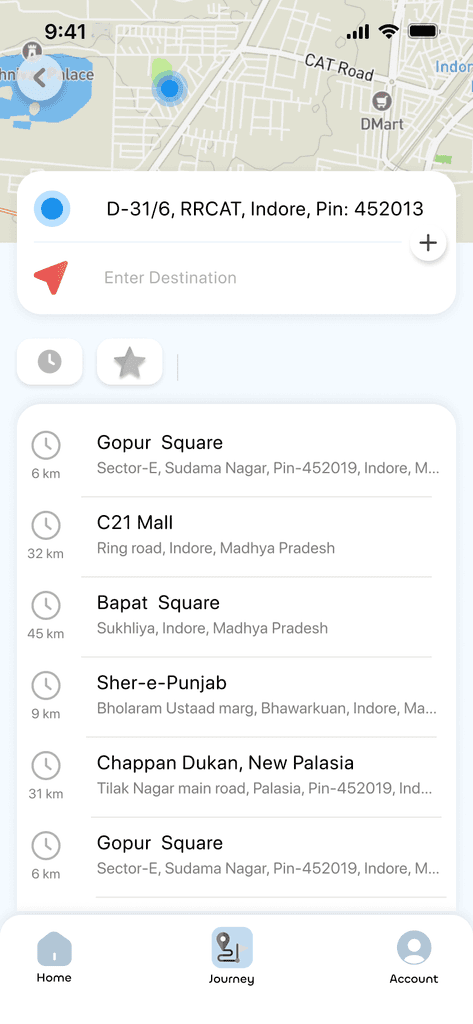
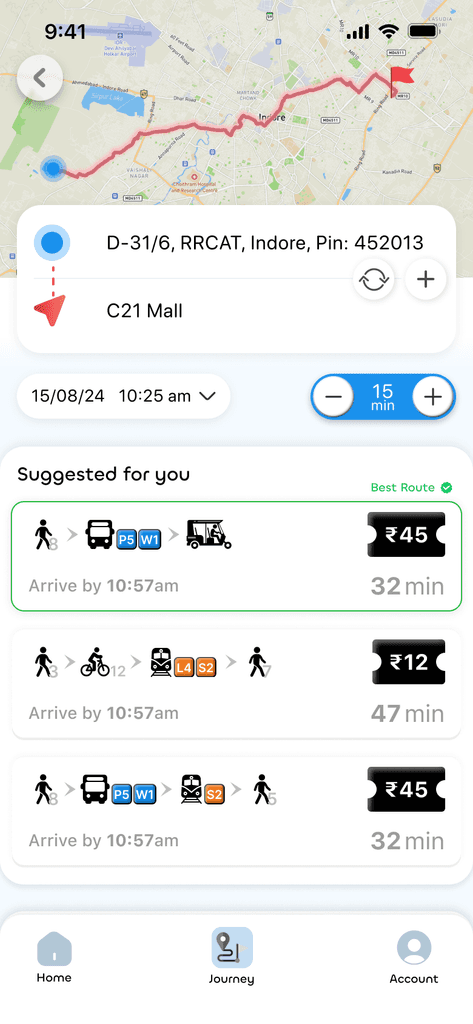
Personalised routes recommendation
AI generated best possible route wrt user's preferences. Other popular options like cabs, etc. will also be visible down the scroll.
(Scroll it)
Best Route

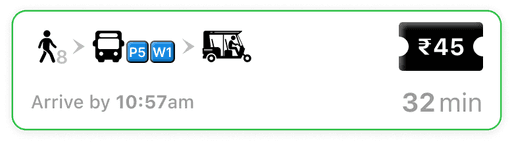
Recommended route stays at top for quick decision time
Colour coded Bus numbers
Walking time indicated
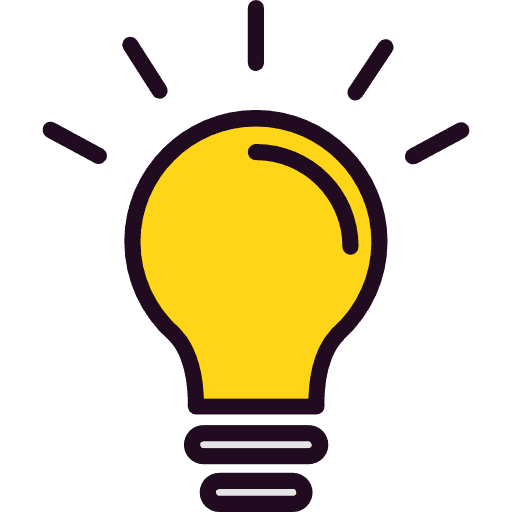
This feature decreases the decision-making time, helping to boost conversion rates
Next departures
+
Intermediate stops
Next bus departures schedule is accessible. User can view the intermediate stops for better understanding of the route
4 Stops


Alert notification
User will be able to see the issues/alerts on his journey path, so as to make better decisions while selecting routes

2 Issues

Ticket booking
Tickets can be purchased online and can be downloaded within the app itself for easy accessibility. A dedicated tickets section appears in the bottom navigation bar
Tickets





Detailed Itenary
When the user selects to the journey, a fragmented form of his entire route is displayed in the form of slidable pages. User can have a detailed information regarding the itinerary. Live notifications of the transit and traffic information can also be viewed in this section.
START

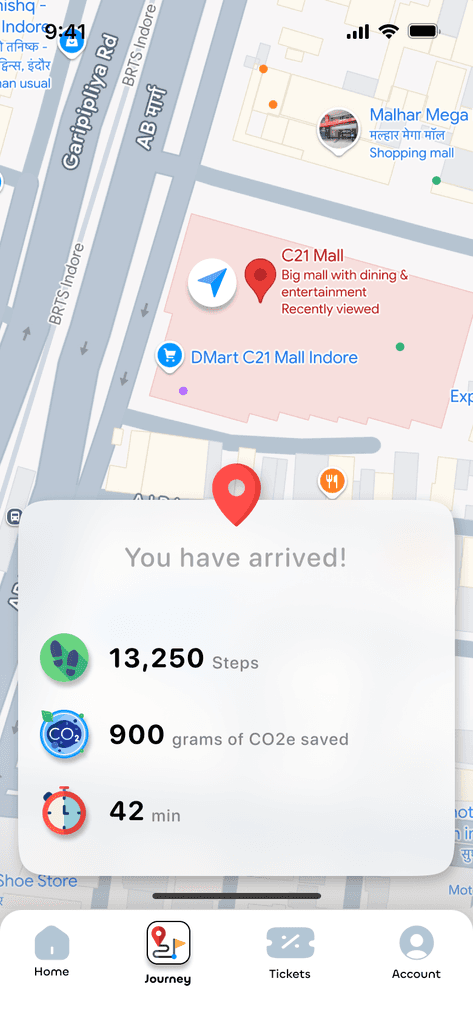
End of Journey
Stats of the trip are displayed at the end of the trip, viz. total steps, CO2e saved and the time taken to complete the journey.



A lot of design thinking and creative analysis has been done to incorporate the features which help the user of NaviQ to make his journey seamless and easy.
A lot of critical decisions were made to forge the app that gives it the interface which goes hand-in-hand with the functionality. Let me share some of the critical decisions I made during my design process
How I adapted a real-world feature and made it fit seamlessly into mobile screens
When I was building my initial hypothesis for the problem, I needed validation from real users about their journey while travelling from metro. After talking them, I learned:
Users seek comfort while travelling via public transport
Most local/metro coaches are overcrowded-> lack of seats
I wanted to understand the root cause of this, so I decided to dive deeper into the issue. I also travelled in local trains for observation. Few things that I observed:
how people find the desired platform.
what mode they take to reach the platform (stairs, escalators, elevators).
why crowding happens (besides population increase).
how the crowd gets distributed among the coaches.
After gathering insights from my observations and conversations with people, I boiled it down to two major points:
Passengers usually consolidate around the coaches near to the stairs
Coaches near the stairs gets covercrowded; and those at the ends stay relatively vacant
Look how Delhi metro is solving this issue at some stations
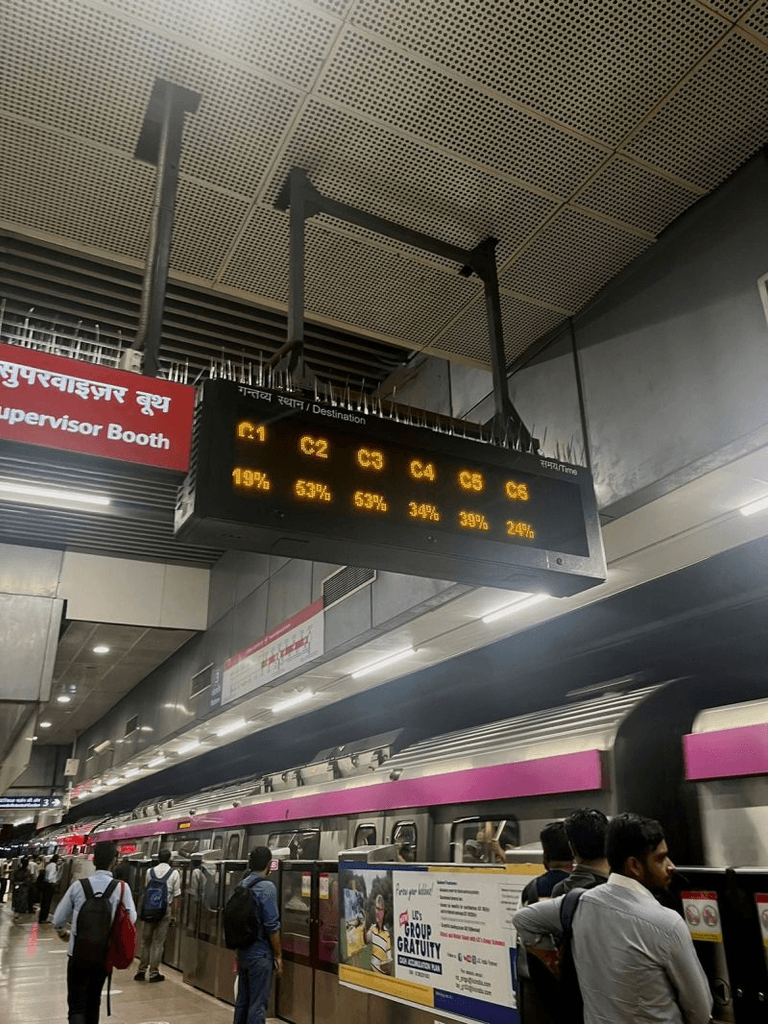
The boards show how full each coach is, helping users board the less occupied ones and possibly find a seat. Although the crowd size wasn’t reduced, but the distribution was much more balanced.
I thought this feature would be useful for improving user comfort in metros and should be available for all metro lines.
I decided to incorporate it into the app.

In user testing, they struggled to understand the coach occupancy percentages and coach labels on the mobile screen.
I also identified scalability issues; the current table format may not handle additional coaches effectively.
But this approach didnt work in user testing
I realized that mobile interfaces have far more constraints than large screens.
Designs must be tailored to the specific interface users are on to ensure usability.
The challenge was to make coach occupancy data both easily understandable and scalable.
Recognizing that visuals often communicate more effectively than text, I decided to present the data visually.
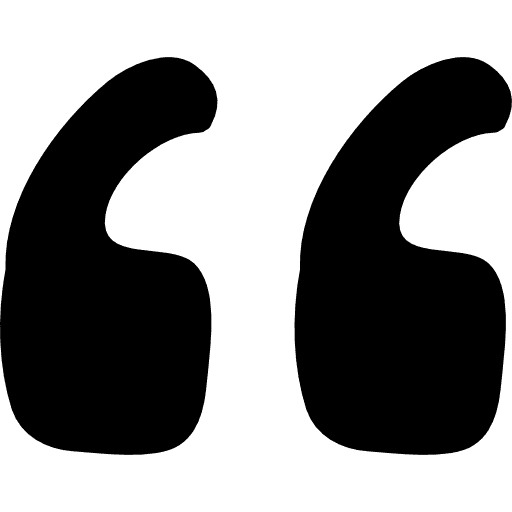
Inspired by how health apps like apple health display step progress, which clearly conveys a lot of information, I applied a similar approach to the coach occupancy data.
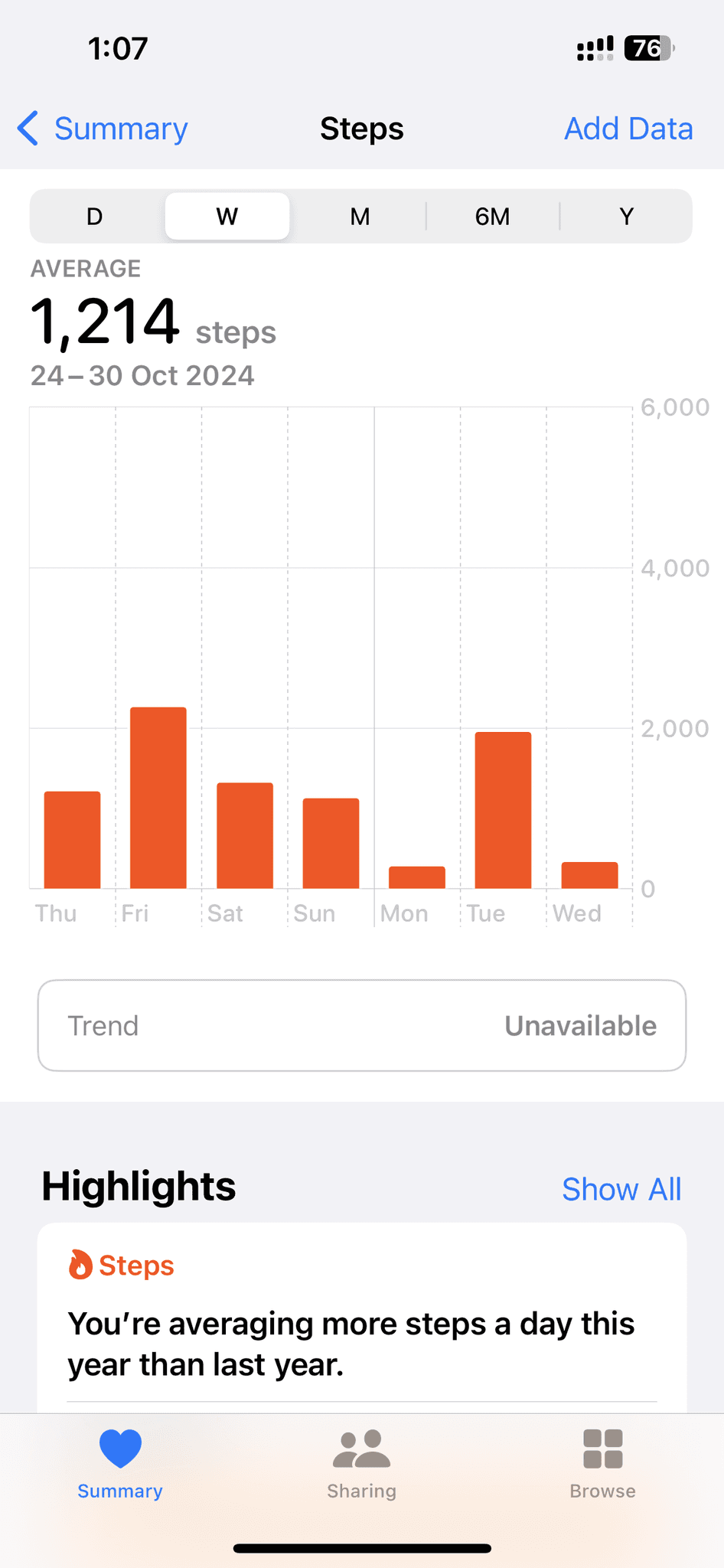
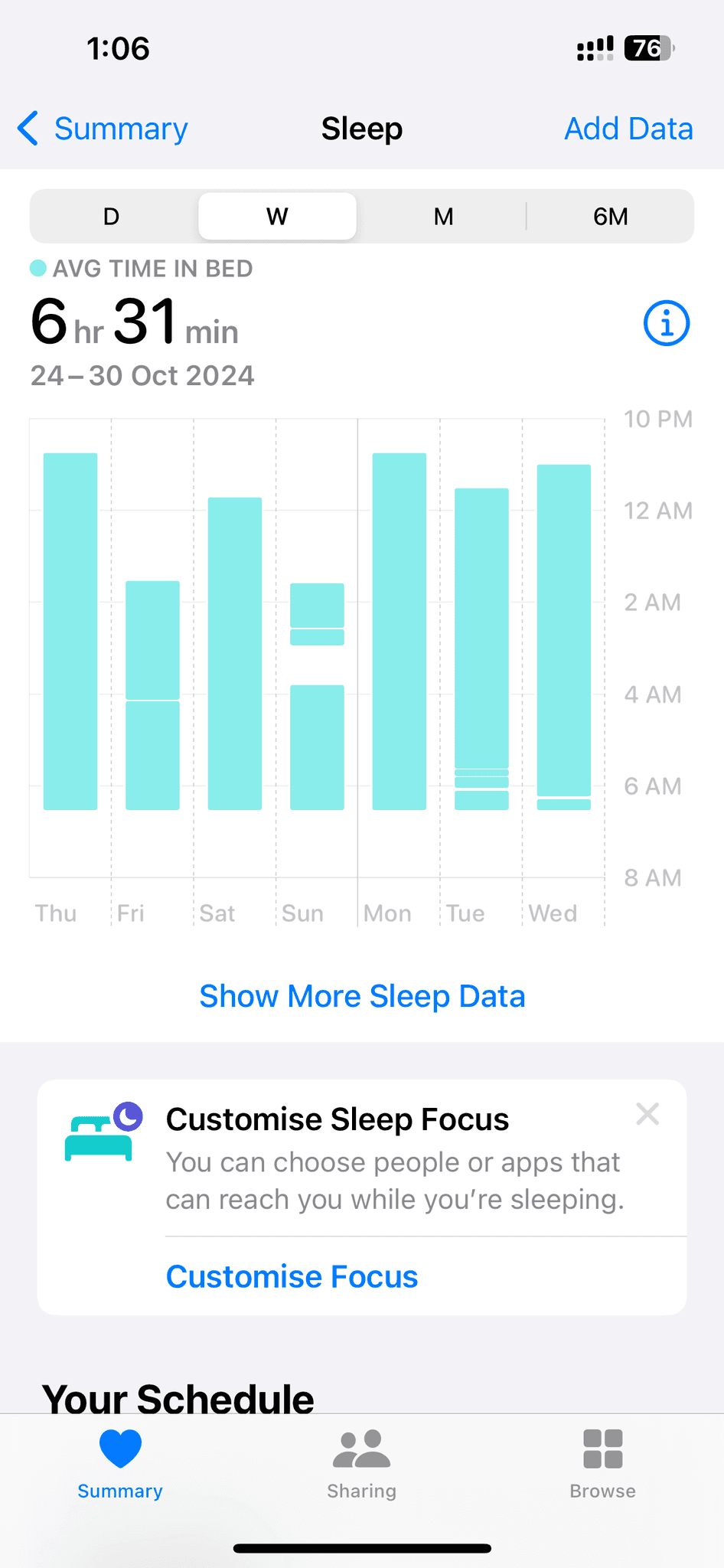
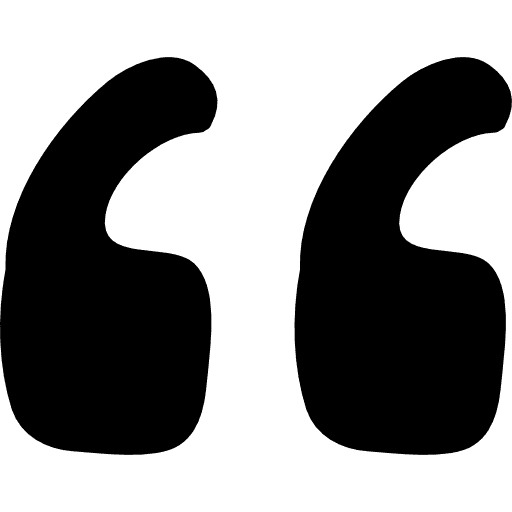
I had limited time for iterations.
I quickly developed a visual representation of the data, leading to the following design:

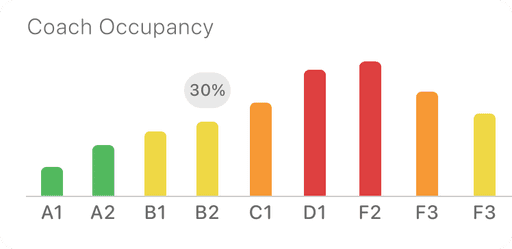
Color coded visual representation (depending on the crowd) made it easier for the user to understand at just a glance
Pressing any bar will display the actual percentage in digits for expanded information
Scalable -many coaches can be added without cluttering the UI of the app. This section is horizontally scrollable.
The design proved successful in peer testing! 🤩
Users easily understood that the graph displays coach occupancy, with the least occupied coach clearly visible through green colour and bar height.
Some changes in data visualization made the design more efficient and scalable.
How I made on-foot navigation during the journey easier and accessible
For a person new to the city or unfamiliar to the routes, locating landmarks might get difficult. Although the navigation of map tells the real time location, it can be designed in a better way to be more intuitive and display the path in the AR space.
Inspiration
NFS(the car racing game) has these direction arrows which guide the player through the route leading to the finish line. It reduces the reliability on the map and hence increases focus on the race.
Many AR apps are imposing 3D objects into real time camera movements, which can also be implemented in this app for better foot navigation.
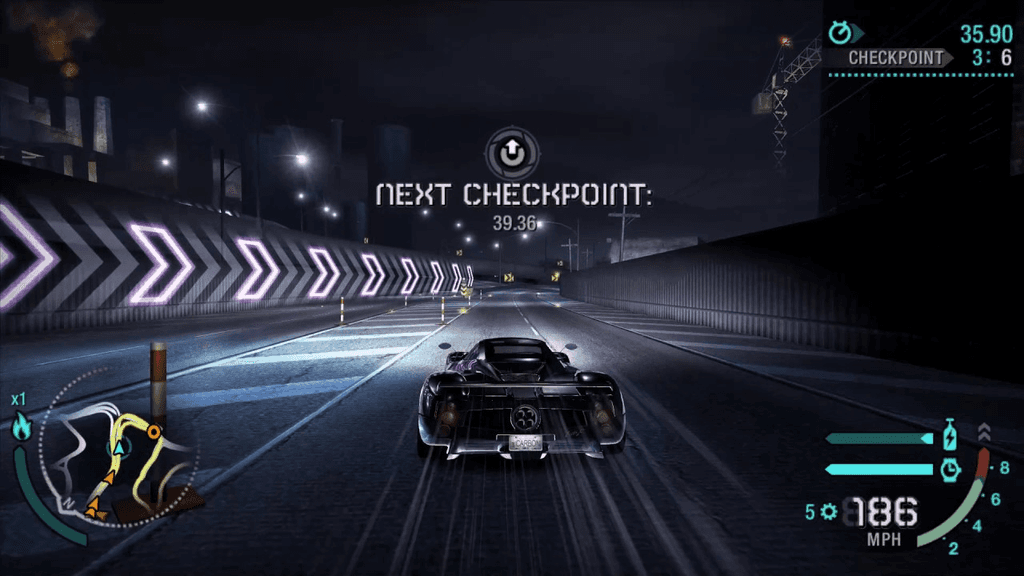
For people who find it difficult to understand and comprehend the complex routes on the map, this feature will make the task a lot more easier.
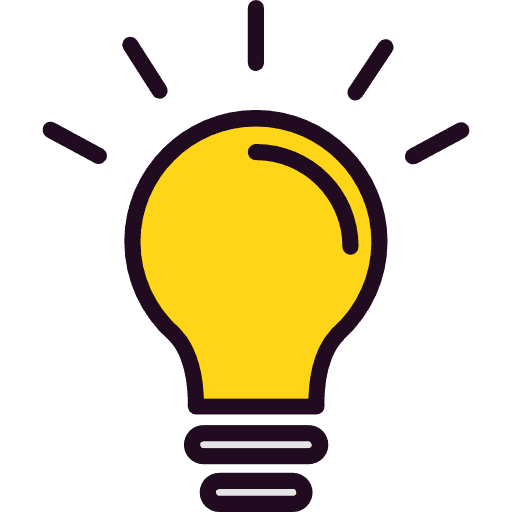
Enhances accesibility and inclusivity
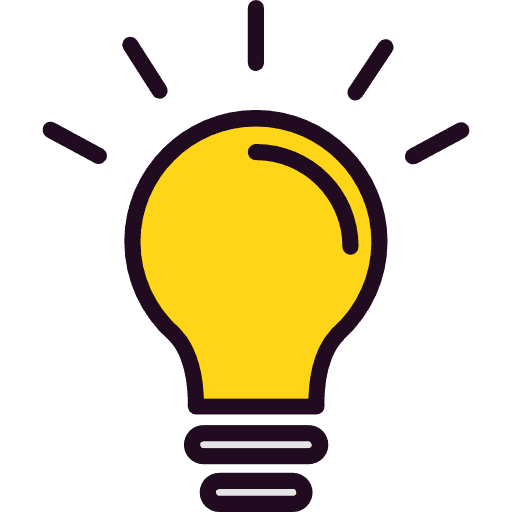
Establishes trust on the app
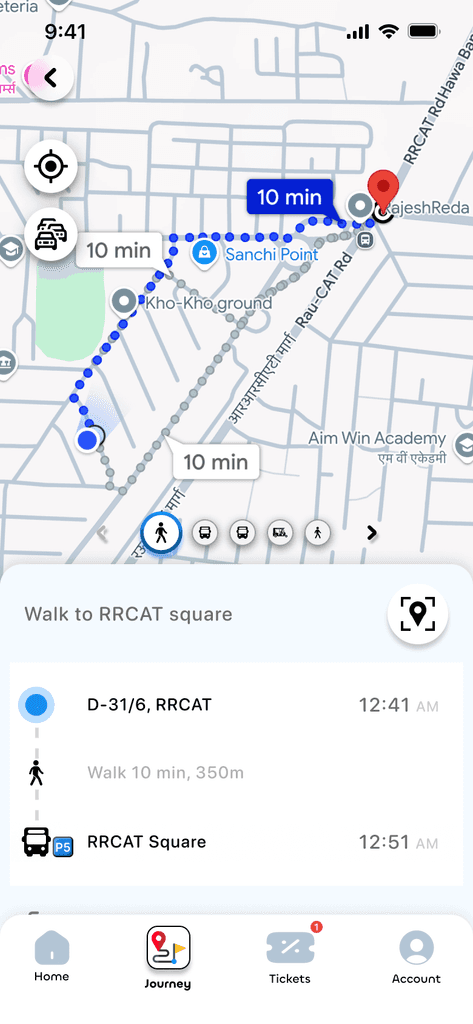
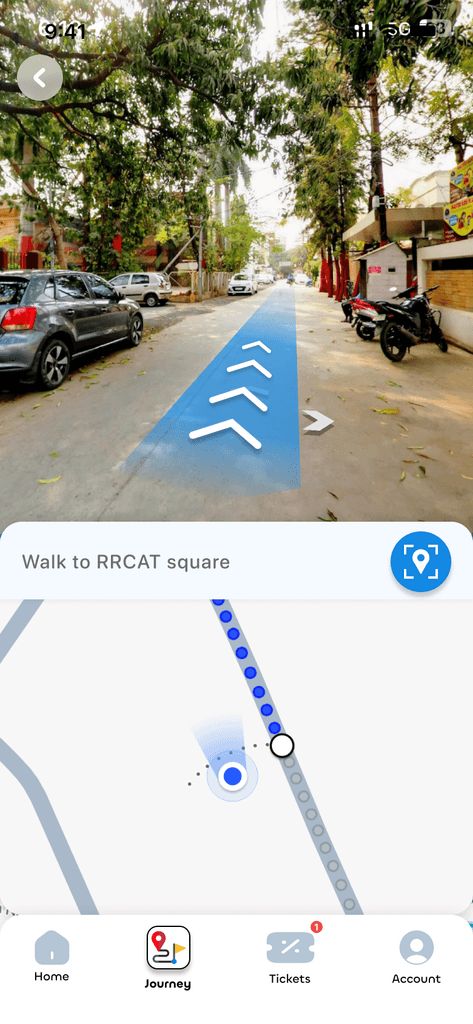
A glimpse into 'Behind the Scenes' of this app's architecture
To get started, i imagined a user journey based on basic assumptions
It is monday morning and Tia is getting hit with blues
She heads towards the metro station and realised she might not be able to board the 8.00am metro and will surely get late.
To reach the station she is unable to decide with the fastest transport to choose from.
Tensed, she opens the app and hurries to find any nearby rides/cabs/rickshaw etc
Enters her source and destination and finds all the rides available
She is able to see the prices, duration and carbon safe vehicles.
The app suggests her to select a bike ride to pass the peak hour traffic faster as compared to cab or auto.
She selects bike ride and the ‹ app finds the nearest riders.
She makes the payment and the rider arrives.
She sits on the bike and reaches metro station on time.
This gave me a solid starting point.
I mapped out the user flow to capture the emotions someone might feel when running late for the office. With this understanding, I began to identify the user’s potential goals, such as:
Wants to opt the fastest route possible
Need direction assistance to reduce decision making efforts/time
Wants to understand the parameters of each ride in some detail
Curious about Live notification of the routes as well as upcoming rides
With these goals in mind, I sketched out some ideas and started creating screen designs based on the experience I wanted to provide.
I again went into mapping these sketches to dive more deeper and generate better ideas
The main focus was understanding the user’s thoughts while interacting with these early designs. This process was very helpful, leading to clearer user goals and some viable solutions.
Here are a few selected solutions that emerged from brainstorming with my initial ideas
User can have other preferences apart from transport
Real time traffic should be displayed to make user less anxious
Download ticket option in the app data itself
Live location of upcoming transport as well as next departures
I felt stuck at this point, as the ideas were quite surface-level.While validation was needed, the good thing was that I had a solid foundation to research from — my initial hypothesis.
I didn’t want to be biased by my initial hypothesis, I approached research with an open mind, seeking cues to refine my ideas.
Based on my hypothesis, I focused on a user type:
Working professionals in Indore who use various forms of transport for their daily commute.
I decided to have a conversion with such users, to test whether my solutions would work for them.
I asked open-ended questions about their daily commutes and gathered valuable insights
I organized similar insights together, making it easier to analyze and understand.
At this point, I had a clear understanding of my goals and the problems I aimed to solve.
With a refined direction, I :
Began exploring how other apps and systems addressed similar issues.
Travelled on the metro (as mentioned before), went to stations of various lines to understand why users were lacking comfort there.
And kept dumping the thoughts and findings on my file, making some notes and comments here and there :